If you are a WordPress theme or Plugins developer, the best way to test any changes is to try it on a local installation of WordPress on Windows. There are many ways to install WordPress on Windows including the Microsoft Web Platform Installer and Bitnami which we had covered on this blog. But probably the easiest and quickest way to install WordPress on Windows is using Instant WordPress. Instant WordPress is a complete standalone, portable and freeware WordPress development environment. It turns any Windows machine into a WordPress development server. It will even run from a USB, so you can test it on any machine.
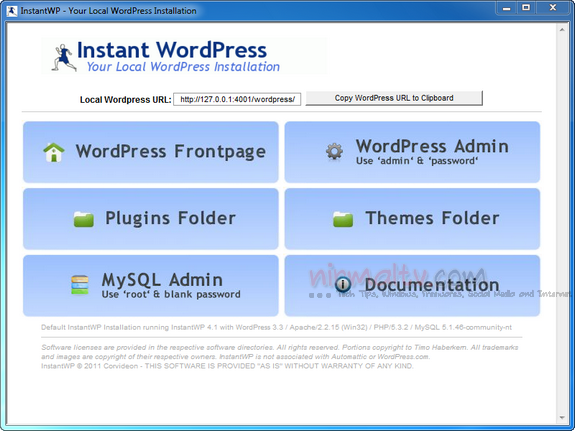
Instant WordPress comes complete with it’s own built in Apache web server, PHP and MySQL installations that are started and stopped automatically, so you don’t have to manually configure any feature on the blog. Once installed, you can login to your WordPress installation using the local URL provided by the app. It creates a user account for WordPress dashboard as wee as MySQL admin. You can easily access the plugins folder as well as themes folder directly from this app interface.
Another good feature of this installation is that it comes with dummy content, so you can start testing without even having to write sample posts.
Since the installation is portable, it does not have any dependency or conflict with Windows or any other installed program. The current version of Instant WordPress is 4.1 which contains the following software:
- WordPress 3.2
- Apache 2.2.15 (Win32)
- PHP 5.3.2
- MySQL 5.1.46-community-nt
The Instant WordPress website has good documentations and videos on how to get started, even though you might not need them considering the simplicity of this app.
Instant WordPress is a must have for all, who wants to test WordPress locally on Windows.







