Although WordPress is primarily used as a blogging software, it can also be used as CMS and also for other purposes. If you are looking to create an online booking or reservation site using WordPress, then Bookings plugin for WordPress should be of great help. This plugin is completely free of cost and provides you option to allow users to book or reserve services online. The plugin also has very good options for WordPress administrator to manage the bookings.
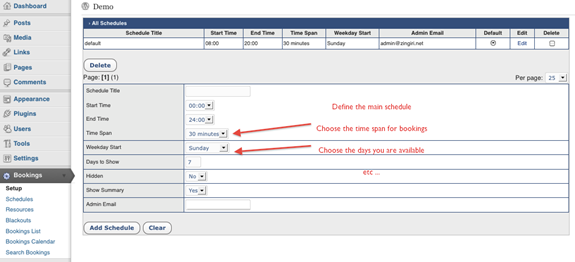
Installing the plugin is simple like any other WordPress Plugin and requires no special settings. Once installed, you can display the booking form using the code [bookings] in any page. There is also a comprehensive view of all the booking done on the site.
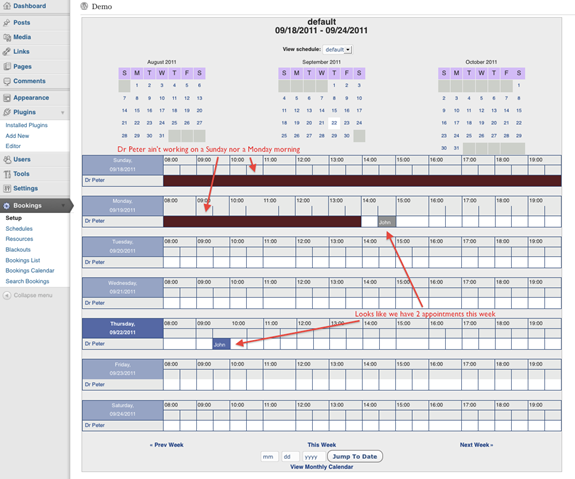
Features of Booking Plugin;
- Blackout times are easy to add and manage to restrict reservations.
- Reservation minimum and maximum time limits can be set on a per-resource basis.
- Administrator has power to add and manage an unlimited number of resources. All which can be toggled active and inactive at any point.
- Administrator has control over all reservations and can browse, modify and delete any reservation in the system.
- Administrators can search through the reservation database with a very flexible search tool. Search results can be viewed as HTML, plain-text, XML or CSV.
- Calendars can be viewed in a day/week/month layout.
More details available here, you can download the plugin from the WordPress Plugin repository.








Great review!