Tumblr is one of the most popular micro blogging platforms available and it does comes with lots of features. As per the recent stats, Tumblr has more blog hosted than on WordPress. But if you plan to move to your blog to self hosted WordPress, you can easily do it with Tumblr Importer plugin for WordPress. This plugin can import all your posts, drafts, and pages from Tumblr blog and once completed, you can use it successfully on your WordPress blog.
Once installed, open the menu Tools-> Import inside WordPress dashboard. Here you can see an option Import from Tumblr.
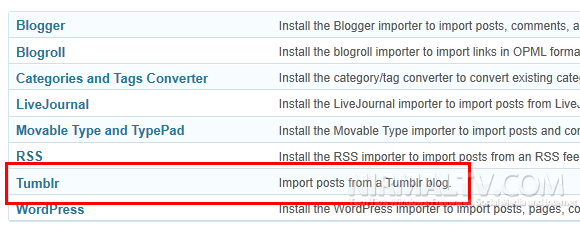
In the next step, you need to specify the user credentials for Tumblr blog to start the import process.
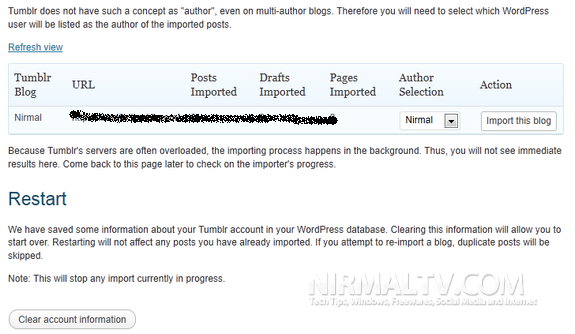
The import plugin will show your Tumblr blog details with posts, drafts and pages to be imported. Since Tumblr does not have a concept of author, you need to select an author of exisitng blog to map it across all the Tumblr post.
Click on the import this blog button and the process with start. Some of the features of this plugin;
- Correctly handles post formats
- WP-Cron based background importing: start it up, then come back later to see how far it’s gotten
- Duplicate checking, will not create duplicate imported posts
- Imports posts, drafts, and pages
- Media Sideloading (for audio, video, and image posts)
Related Reading: Backup and Download your Tumblr Blog







