If you wanted to insert maps into WordPress blog posts and pages, we had covered the Bing Maps plugin available for WordPress users. MapQuest has now released a new Map Builder Plugin for WordPress which enables users to insert maps into posts and pages. MapQuest Map Builder beta is a quick, easy tool for adding maps to your WordPress posts or pages. With this plugin you can easily add locations to the map via search, enter lat/long coordinates, or drop points directly on the map.
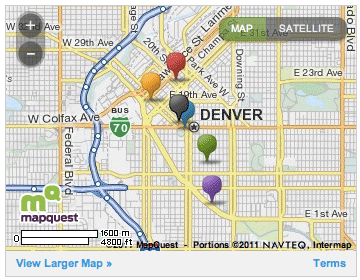
For each point added to the map, you can customize the map pointer icon, title and description. You can even use custom images that you host as the map pin. There are quite a few icons available in the plugin gallery to customize the maps.
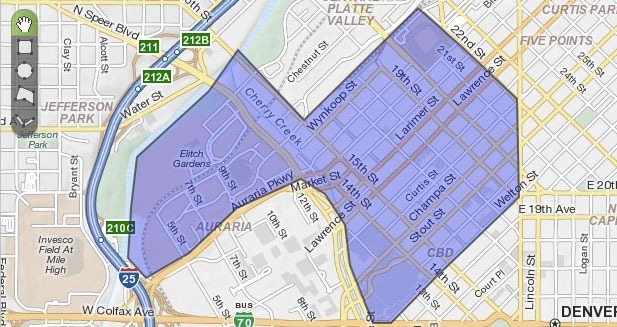
Map Builder plugin also comes with tools for drawing lines and shapes on the map you have selected. You can also create lines, rectangles, ellipses, and custom polygons on the map and set the color, opacity, border color and border width for each polygon on the map.
You can insert Map Builder maps in three ways, either a embeddable map or an iframe method or even an map as image. More details on this plugin is available here.







