Desktop Gadget on Windows 7 provide you access to features and functions right from your desktop. Mail Preview Gadget is a small, simple, easy to use freeware application which is a Windows 7 desktop gadget and offers you to manage email accounts. Mail preview gadget supports GMail, Hotmail and any POP3 or IMAP4 mailboxes. You can configure multiple accounts and these accounts appear as different tiles resembling Windows Phone 7 theme.

You can select the theme for the gadget to be displayed on your desktop and it shows the unread email count along with the account name.
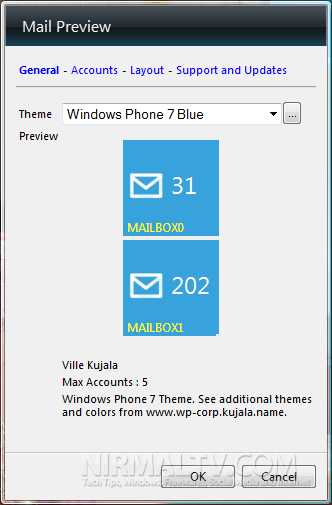
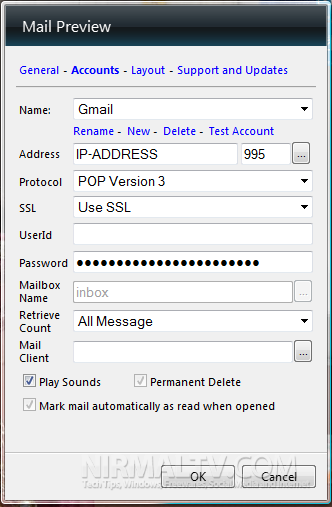
Using the layout options, you can set the time interval for checking for new emails.
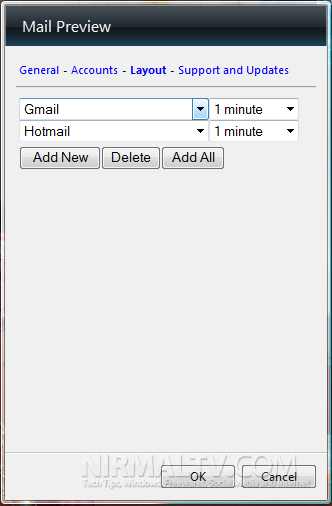
Mail Preview Gadget is a nice gadget to have on your Windows desktop to check emails from multiple accounts.







