With the release of WordPress 3.0, a new theme, TwentyTen, was included as the default WordPress theme. Although the theme was refreshing one compared to the old default theme in WordPress, it did not have options to change the colors of links and menu. TwentyTen Extended is a new child theme of the default WordPress theme TwentyTen, but the difference is that you can easily change the theme styles without editing any code.
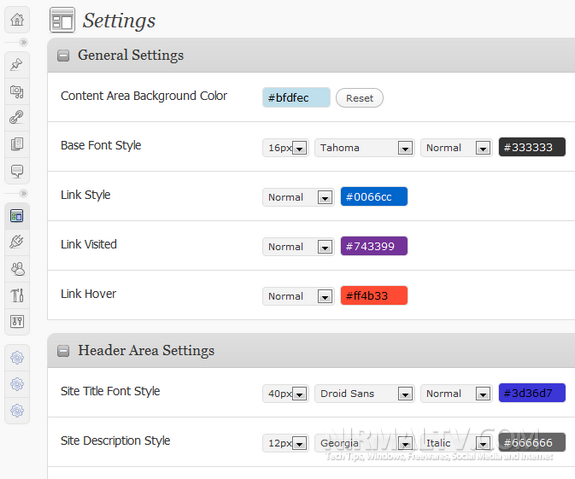
The TwentyTen Extended theme adds a new option “Settings” which allows you to change the color schemes for the default theme. This theme is build on top of the default theme. The theme has option to change colors in 4 sections- general, header, Post/page settings and also widget settings.

In case you are using the default Twentyten theme, you should be trying out this theme which allows color customizations without any code changes.








That’s good. Currently I am using twenty ten theme on few sites. Now the time to change the look. Thanks for this information.
Thanks Nirmal!