Gmail is growing as a full fledged webmail provider with new features being added. But if you are using a slow connection, then not all features of Gmail are loaded and sometime you may not be able to see the email interface on slow connections.If you are facing issues logging in using http://mail.google.com, then you can use the following methods to access Gmail on slow connections.

1) Use HTML version of Gmail instead of standard version. You can access to Gmail’s HTML version directly from this URL http://mail.google.com/mail/h/.
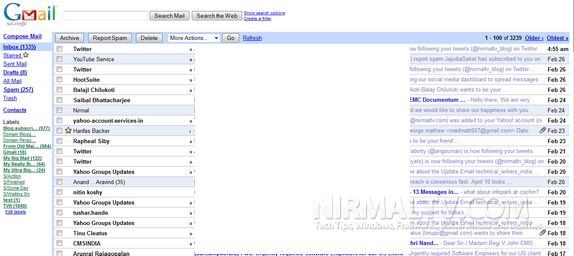
You can bookmark this URL for later access.
2) You can also try using the Gmail’s mobile version which is suited for mobile phone access via http://m.gmail.com , this version of Gmail is optimized for mobile phones and has less features, but quick access. This version is best for checking mails on the go.
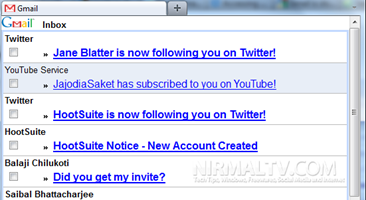
If you have a good internet connection, the best method is to open Gmail at mail.google.com with full features.






What is going on with gmail? I cant sign in!