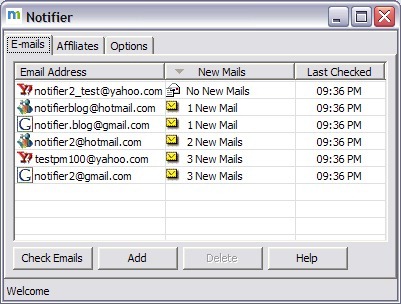It is always nice to have desktop notifiers for email as they notify of of new email without you having to open the email account using your web browser. Although the most common way to open Hotmail would be to open mail.live.com, but Hotmail notifiers are specialized freeware applications that will display an alert window or sound whenever a new message is received. Users just need to enter the email account credentials and once configured, the utility will check email at specified times and lets users know about new emails. Here is a list of 5 top Hotmail notifiers.
1. POP Peeper is an email notifier that runs in your Windows task bar and alerts you when you have new email on your Hotmail account using POP3.
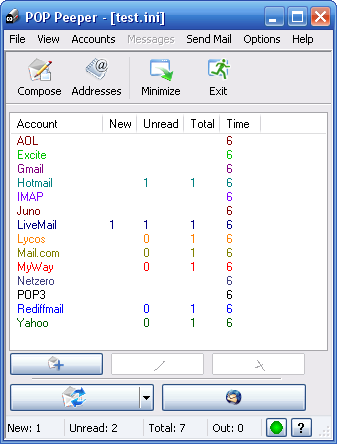
2. Hotmail Watcher: This is a Firefox add-on which will check for new emails on your Hotmail account and notify you.
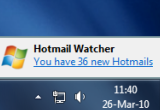
Related: Gmail Notifier Plus for Windows 7
3. ePrompter automatically and simultaneously checks and retrieves your email messages from up to sixteen password protected email accounts and then gives you notification whenever you have new messages.
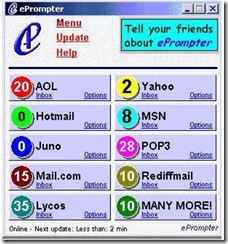
You can read the review of ePrompter here.
4. WebMail Notifier: This is another useful Firefox add-on to monitor new emails on your Hotmail account. It is very easy to use and configure.
5. Notifier2 is a free windows program that allows you to monitor your multiple email accounts without having to log in. It sits obediently on your task bar and keeps a tab on your accounts.