iSkysoft SyncPod for Windows is an useful tool for iPod, iPad and iPhone which offers you a backup solution to transfer videos, songs, Pictures and TV. It is an amazing tool to transfer files to and from your computer to iPod/iPhone or iPad. You can transfer songs and videos from iPod, iPhone or iPad to computer without iTunes. The latest edition supports iPhone 4, iPod touch 4 and iTunes 10 and can be installed on Windows 7.
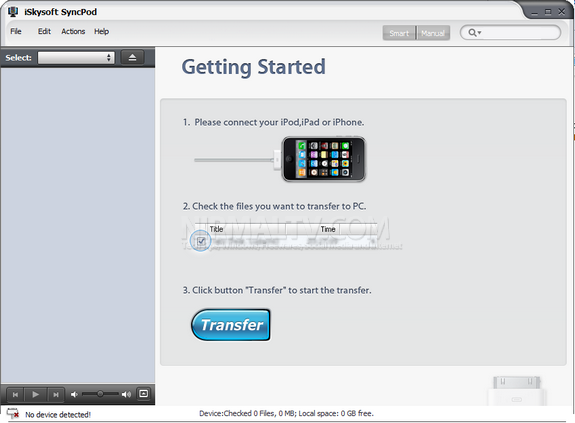
Features of SyncPod;
- Transfer music, movies and photos to apple devices
- Backup music, movies and photos to computer
- Share iPod music and movies with friends
- Recover iTunes Library in case computer crashed
It is also a perfect solution to transfer your music, movies and photos back to iTunes in case your computer crashed. The interface is very simple, just connect your device, check the files to be transferred and then click the transfer button.
In case you have an iPhone or iPod or iPad, SyncPod is a must have application to do the transfers to and from the device.
SyncPod application is priced at $19, but here is a chance to win a free license of SyncPod as we are a giving away Free license of SyncPod to 15 lucky winner.
How to get a Free License:
1. Share this post on Twitter or Facebook.
2. Comment on this post indicating which device (iPad, iPhone or iPad) you will be using with this app (Make sure you use a valid email ID to comment as the winners will be notified to this ID).
We will announce the winners on 6th December 2010.







I own an ipod touch and i am sure this program will help me fill up the rest of the free space in my 32gb ipod touch!
Thank you for organizing this giveaway
I will use this application to transfer music, video, and photo from my iphone to PC and vice versa
My tweet:
http://twitter.com/Xu_N/status/9604109950787586
I will use this soft to t/f music from my iphone 3gs to pc and vice versa 🙂
My Tweet:http://twitter.com/#!/shravanpn7/status/9797797297528833
I own an iPod touch 4g!
Thanks for the giveaway!
http://twitter.com/#!/vj_onix/status/10323049920335872
http://www.facebook.com/home.php?#!/vic.limbo/posts/122176961178982
I use a Classic 6G iPod and will use this app to sync and manage music/videos from/to my device.
Thanks a lot for the opportunity to participate. 🙂
Twitter: https://twitter.com/#!/havilson/status/53862473740206081
Facebook: http://awesomescreenshot.com/0d2amntdc
This would come in handy for iPad owners, would it not? Facebook posting-Complete! Contest entry-Submitted! We have liftoff!