There might be many occasions where you need to display a map of a particular city or location along with your article. Bing Maps for WordPress is a simple plugin which allows you to insert Bing maps into your articles. This plugin allows you to create maps easily with a [bingMap] shortcode in your posts. You don’t have to worry about how the maps are displayed, the plugin takes care of that.
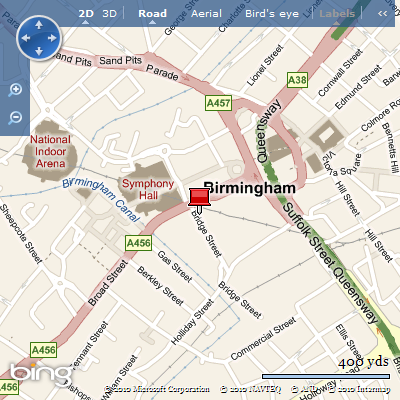
You can create dynamic maps that allow your visitors to pan and zoom, or static maps that don’t have those features. You can create Road maps, Aerial views, Aerial views with roads marked on them, or even a 3D Birdseye view.
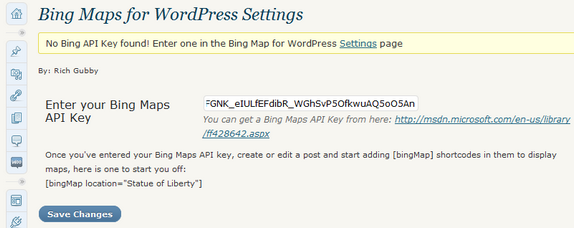
For the maps to work, you need an API key, which can be got from Bing Maps Portal using your Windows Live ID.
Add a [bingMap] shortcode into a post, configure it. Here is an example:
[bingMap location=”Mumbai, India” zoom=”13″]Download Bing Maps for WordPress








Can’t seem to view your site properly with Rockmelt browser. Are there known issues?