Orkut is a popular social networking site from Google and it is popular only in few countries and India is one among them. Since Orkut uses your Google account to login, there are many risk involved in this as anyone who is able to get access to your Orkut account can login to your Google services also. Due to Orkut’s open nature, users’ accounts can become compromised through phishing schemes, viruses and spyware. We had some issues with our Orkut account recently as well. Here are some general tips and guidelines you can follow while using Orkut.

1. To login to Orkut always type the URL http://www.orkut.com/ instead of clicking any links to open it. This is the safest way to open Orkut.
2. Never select the “remember me” option when you’re using a public or shared computer to access Orkut or any Google services.
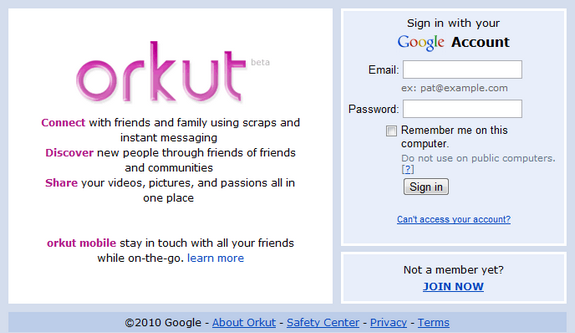
3. Never copy and paste a web address or script (code) into your Internet browser while signed into orkut, no matter what it claims to do. Don’t click links in scraps or emails that claim to be from orkut. There are lots of Orkut scripts which promises to do changes to your profile, but these can be risk to your account.
4. Be cautious when adding strangers to your friends list. Orkut is a great place to make new friends, but be careful about information you share with someone you’ve never met in person.
5. Restrict access to your content by using the privacy features in Orkut.
6. Don’t forget to click the sign out link at the top of the page when you’re done using orkut. If you just close your web browser without signing out of orkut, others may be able to access your account when reopening the browser.
7. In case you find your account being compromised, sign out of all Google Accounts and then change the password immediately.






I got email requests to make an orkut account, so I did. Now whenever I tried to sign in it wants me to make a new one but then it said that email has an account already. But it’s like I have two accounts now with the same email and password and I can’t seem to just use the one that I want to.
i would like to thanks.. NIRMAL sir…
thankyou for making such a site , which helps people like me……..
when i am first time create an account on it i’ll don’t know about it but now i know the significant of it. And its help me lot
i want to create new orcut account
So plz display the form directly
i cannot open my orkut profile,what can i do
In Saudi Arbia, i can’t open Orkut. Please give me any Idia.
dear nirmal sir,
i pay my full respects 2 u …..
i wanted 2 ask u that is makin ID on orkut safe for a teenager or not????
i am not able to open my orkut profile.whats the problem
I cannot able to open the my orkut account. please help me. Thanks
It is interesting to note that Orkut is more popular in India than in the USA.
I have recently open my account all those my friends and relatives are well come to let connect to me through this site . Thank you
Satish Gupta
thanks nirmal sir i found my all classmate by orkut.
Dear Sir,
My current login id for orkut is yahoo id…but i want to change it into my existing gmail id…
How can I do….?
i don’t like orkut now i am planing to join facebook becoz my max frndz r in facebook
Dear Sir,
I cannot able to open my orkut account.Please help me.Thanks
sir i cannot able to chat my ourkut so plz help me sir
pleaseopenmybava side orkut
i love u
SALMAN
mujhe mere purane orkut occount me as mere pic nikalne hai…. kiase nikale…
dear sir i am not getting my old account of 2007 arround
how can i access?