Just like any other web browser, Internet Explorer also allows you to save passwords for sites you need to login. We have already covered how to make IE remember passwords and also recover them easily as IE does not provide an interface. Similarly IE does not provide an interface where you can delete saved passwords. For example when saving passwords, you made a mistake while typing, but you can delete this directly using the IE interface. To delete any saved passwords, open the site for which you want to delete password and type the first few letters of the username.
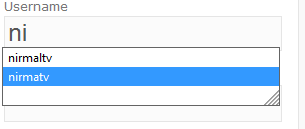
Select the username for which you want to delete the password and click delete button.
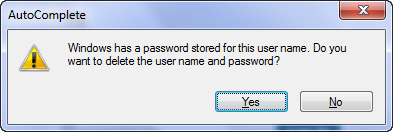
IE will ask a confirmation on whether you want to delete the username and password. Click Yes and IE will delete the set.
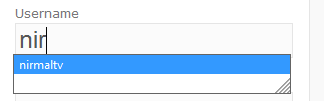
Next time you login to the site, you will be seeing the one you deleted.






Great post! Autocomplete can be a little tricky initially, but a really powerful tool once you get used to it.
Cheers,
Kyler
IE Outreach Team
i cant delete the attachable password and email on the log in box of facebook