Bing was released by Microsoft last June as the decision search engine and it has grown with lots of features and Bing has completed one year since its launch. In case you are using Bing as your search engine, you can make it as the default one in your browser. You can make Bing as your default search engine in all the popular web browsers available today including Firefox, IE, Chrome, Safari etc.

To set Bing as the default search engine, navigate to this page.
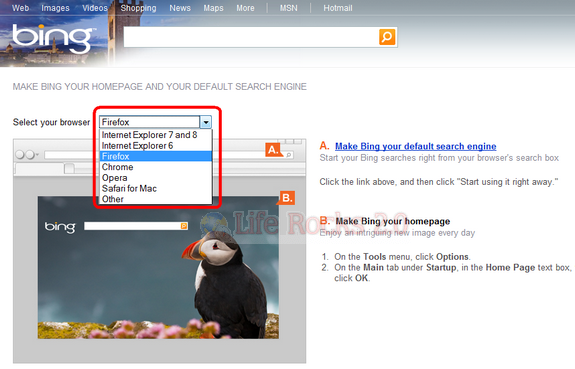
Now select your web browser from the drop down list and click on the link “Make Bing your default search engine”. This will prompt you to confirm you want to add Bing to the list of search engines.
Now you can start using Bing searches right from your browser’s search box.
Related: Bing User Guide- How to Use Bing





