Nowadays nothing is safe on the web and hackers are smart enough that they can get access to your passwords through various ways and you will never know. Gmail has a feature where in you can track any suspicious activity on your account. This means if any one logs into your account from any other location other than the ones used by you, Gmail will notify you of suspicious activity. To enable this feature, log into Gmail account and at the bottom, you might be able to see your activity details.
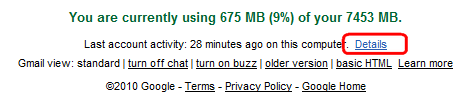
Click on the details link and this will open a pop up showing all the log in to this account and the method used. Towards the end of the page, you can see an option Alert Preference.
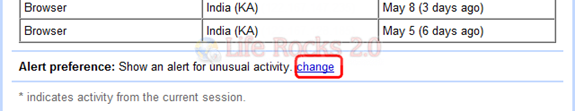
In the alert preference, select Show an alert for unusual activity.

Next time there is an unusual activity on your account, you get a message on top of your account showing the details.
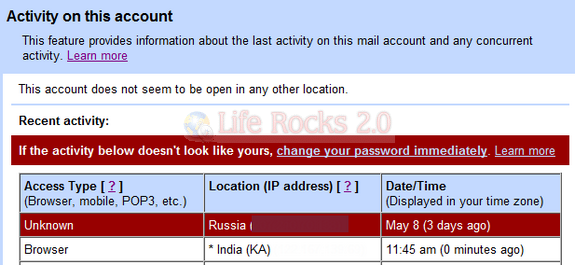
The best way to prevent such attacks is to change the password in case of any suspicious activity.






Thanks Nirmal for the Tip.
Thanks Nirmal. This is a feature I was not aware of. Luckily I am in good shape & will continue to do so.
Thanks,
Jay, Atlanta Ga.