Friendster is one of the popular social networking site with 115 million users worldwide and it is popular mostly in Asia.Yesterday we had covered tips on how to solve issues with Facebook while log in. The same kind of issues could happen with Friendster as well. So here are some simple steps to take when you are facing issues while logging into Friendster.
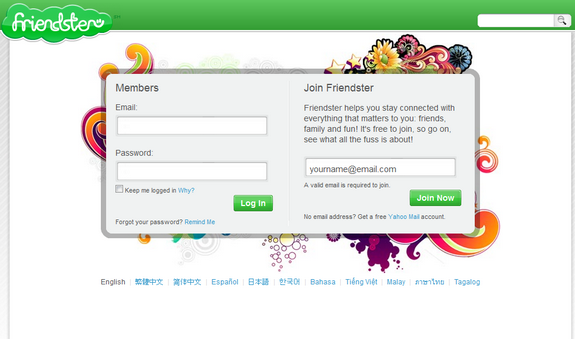
1. How to Login to Friendster: When logging in to Friendster, make sure the URL for the login page is one of the following two:
http://www.friendster.com/index.php
http://www.friendster.com/login.php
2. If you have lost your password: If you are having problems with password, you can reset the password using this link.
3. Not able to log in to my Friendster account- Even after entering the correct user name and password, if you are not able to enter to your account, navigate to http://www.friendster.com/logout.php and click on the log out. This will clear the cookies in the browser. Now you can try logging in again.
4. After signing up with Friendster, not able to log in: When you create an account with Friendster, you need to verify your email address, so please check your inbox and confirm your email address.
5. How to cancel account: In case you want to cancel account, from any Friendster page, click on “Settings” (top right of page) > at the bottom of the “Basic Info” section click on the blue “Cancel Account” link> follow instructions. You may cancel your account at any time
Hope these tips would be able to solve login problems with Friendster.






hellow
how i can find myfriendster acount
i cant login.