Microsoft had launched it decision search engine, Bing last year and Bing is continuously growing over the months. Similar to Google, Bing also has lot of tools to submit your website and also get traffic from Bing. If you are looking to optimize and submit your site content to Bing, here are some useful tips to getting started with Bing Search Engine.

Similar to Google, Bing also crawls a variety of content types found on the Web, index content, apply algorithms, and finally send relevant content to user queries in our search engine results pages (SERPs).
So what are the parameters which Bing looks for while crawling;
- Originality of content including keywords
- Well architectured code for blog and also sitemaps
- Authoritative inbound links
Related: Bing User Guide- How to Use Bing
So for a website to getting started with Bing, follow these steps;
- Follow the official guidelines from Bing, available here.
- Submit your website to Bing Webmasters– More Information available here.
- Once submitted verify your website.
- Make your content original and use only relevant keywords.
- If you any questions on Bing, submit them to Webmasters forum.
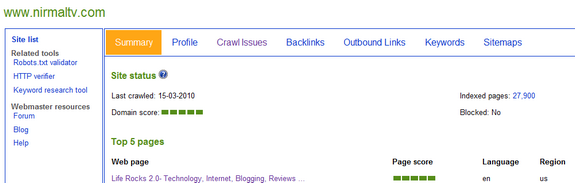
Once you have started using Webmasters, you can keep a watch on the crawl issues listed and also take action to correct them.





