Facebook is undoubted the most used Social networking site. Being the most popular, it is also prone to spam, phishing and other virus attacks. You might have faced different login issues with Facebook because of this reason. This article aims to provide the best and easy way to access your Facebook account in case you are facing issues with logging in.
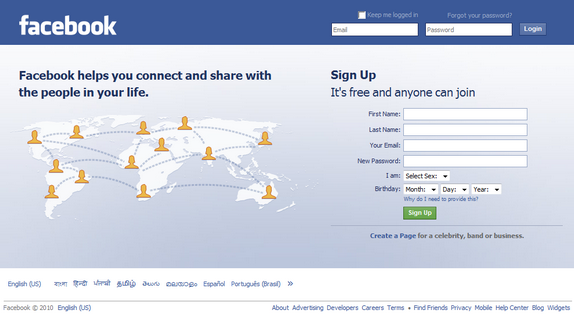
Ways to Login to Facebook:
- Any email address that is currently listed on your Facebook account.
- Using your username. A username is your personalized Facebook URL. You can also have the option to change your username here.
- Your mobile number, if you signed up for Facebook using your mobile number or added a number to your account. You need to enter the entire number, including your country code and that there are no zeros, plus signs, or other special characters.
Some of common login problems;
1. Forgot Password: In case you forgot your password, you can reset your password by clicking here.
2. Forgot username: In case you forgot your username, you can use this help form to get it back.
3. Reactivating Account: You can reactivate your account at any time by logging in with your login email address and password.
4. Account Unavailable: If you get the error that account unavailable, it might be because Facebook is doing site maintenance.
You can check out the Facebook help page for more details.






On my phone an internal error shows up. But only when trying to reach fb? Is there anything i can do?
I have two facebook accounts and need to delete one because of virus problems. Can’t get on with my old email address to cancel the one account. Suggestions?
i got on my facebook,and then i was sent a email saying i had to up date facebook . then when i did i lost my profile and news feed.it went to a new start up page,i want my profie back help me if you can
i cant log in to facebook,all was o.k then all of sudden the next time it asked for mobile number to confirm identity.the problem is i dont have mobile phone,and never signed up with a mobile number,as well as it wont let me use anything else as a confirmation of who i am.how do i fix this so i can get back to facebook?
i cannot login on facebook
i recently obtained an iPad, and set up friendly for FB. I got an error message that my FB saccount was accessed by some other computer or mobile device. I logged in to FB and answered security questions, by identitying my friends photos. I am still locked out?