When you sent an urgent or an important email, you would definitely like to know if the recipient has read the email. A read receipt will notify you when the user reads your email. We have already mentioned how to configure read receipt in Outlook. For the free Windows Live Mail users, this article will help you to configure the read receipt.
![]()
1. Open Windows Live mail and select Tools menu and click options.
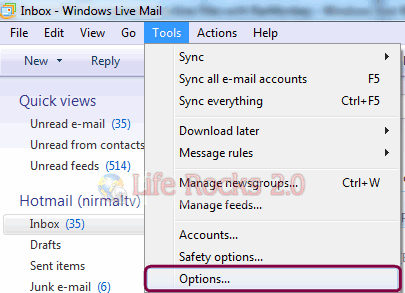
2. In the options window, select the Receipts tab. Here you can select the option to send a read receipt with all the emails you sent.
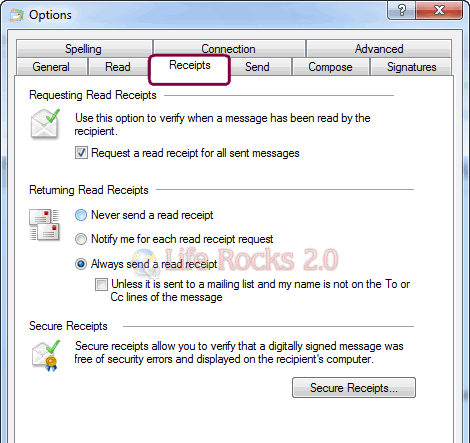
3. When somebody replies to the read receipt you had sent, you will receive an email notifying the same.
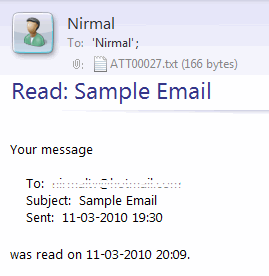
Please note that not all servers and email clients support read receipt, so you might not get a receipt all the time.







