This is a guest blog submitted by the EasyTweaks.com team. Earlier this month, Facebook rolled out new privacy settings for its users. Savvy Facebook users might want to closely check whether some of their profile information which was intended to be private got inadvertently exposed to the public following the implementation of the new Facebook privacy settings. The key is to be proactive about your privacy settings and don’t just rely on the settings recommended by Facebook.

Here are a few simple tips that can help you do exactly that:
1. Your basic information might be public:
Due to new privacy settings by Facebook, a lot of your basic information may be visible to everyone. This information includes Name, Profile picture, Gender, Hometown and the pages you are fan of. It means that even people who are not your friends might be able to see this information. If you are not comfortable making this information public, go to your privacy settings and make sure everyone is not the selected option.
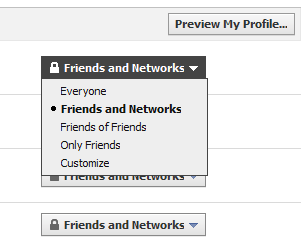
2. Create groups from your friends list:
You have 500 friends on Facebook but you don’t want everyone to have the same level of access to your photos, posts and profile information. A good way to handle this is by creating different groups of your friends and granting them permissions at a group level. For example, if you don’t want your family to see photos from yout recent trip to Bahamas, put your family members in a group and don’t grant them access to that particular album.
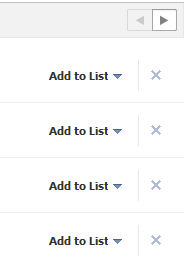
3. Review access to 3rd party applications:
Third party apps like Games and quizzes have access to some of your data. It is a good idea to frequently review them and delete the ones you don’t use anymore.
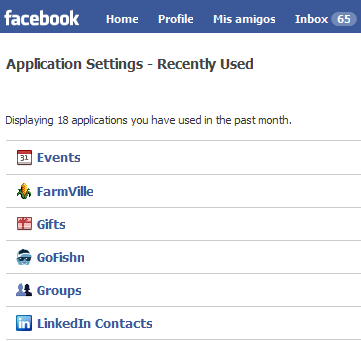
These are simple tips that can help you manage your privacy on Facebook. What privacy tips have you found to be most useful for your Facebook account? Get updated on the latest social networking tips and tricks by subscribing to Easytweaks.com or joining their Facebook page.





