Backing up your data is one of the important tasks which must take priority as your electronic devices are prone to crash any time. Handy Backup Pro is a great back up application for Windows. It provides you with the most reliable and effective protection of data stored on home and office computers. Handy Backup provides scheduled backup, Disk image backup, storage media including CD, DVD, LAN drives and FTP/SFTP servers, Outlook Express, Windows registry, My Documents and other common types of data. We are giving away 3 copies of Handy Backup Pro version worth $99 each, read on for more information on how to win it.
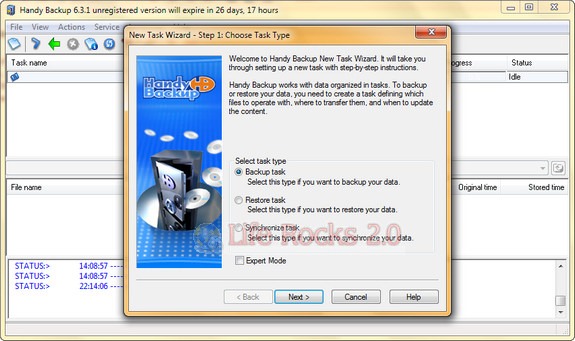
You can select to either back up, restore or synchronize backups. Handy Backup provides options to backup files, folders, databases, FTP locations, disk images, Outlook, mobile phones and many more options.
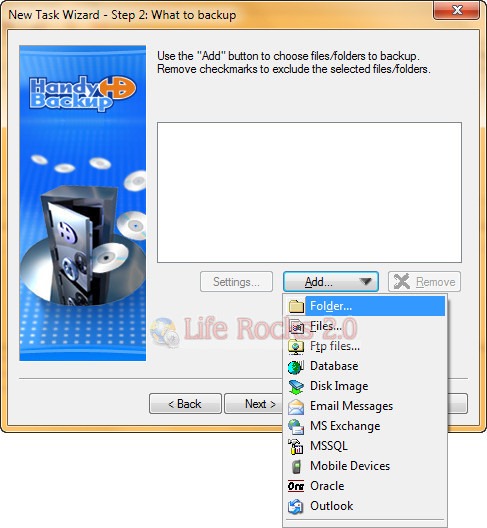
You can either back up to local drive or to FTP location, disks or even online services.
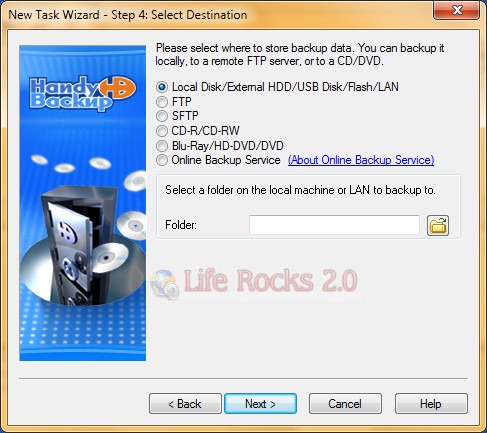
Once you have scheduled the back ups, you can view them in the main screen, from where you can modify or delete the tasks.
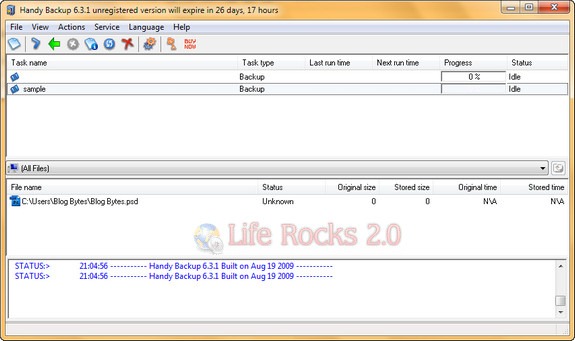
What makes Handy backup Pro a really useful back up tool is the number of options it provides for back up. It can back up files, folders, emails, programs & program settings, Widows Registry, Website. You can also back up selected word documents using the filtering options provided in the tool.
Some of the features of Handy Backup;
- Scheduled backup, restoration and synchronization of your folders and files;
- Disk image backup – ability to create an exact copy of your hard drive including the operating system, all applications and settings, so the system can be quickly restored after a system failure;
- Versatile choice of supported storage media including CD, DVD, LAN drives and FTP/SFTP servers;
- Capability of running as Windows service, which allows executing tasks on specified time not requiring the user to be logged on;
- Integrated ZIP-compression, password-protection and encryption of your data;
- Option of one-click backup of Outlook Express, Windows registry, My Documents and other common types of data;
- Detailed logging and e-mail notification of all processes.
It also provides plugins to back up Thunderbird, Firefox, Yahoo Messenger, Winamp and Photoshop. Overall we were impressed by the features it had to offer. You can download the trial version of Handy Backup Pro or enter in our giveaway to win it free.
Now coming to the giveaway, we are giving away 3 full licenses of the Pro version priced $99 each. To be eligible to win, you need to tweet this post with the URL to this post and comment on this post saying where is your preferred location of saving the back up. The giveaway will be available till Oct 15, 2009. We’ll announce the winners on Oct 16th.
So what are you waiting for, start tweeting and win this exciting software.







Hi
Thanks for this giveaway.
Well it depends how big will be the backup, I would say on an external hard drive, which can be transported at will on different pc. If its automated schedualed backup then FTP its a good choice so that the backup is safe from undesired errors.
I tweeted on
http://twitthis.com/lxfnxb
http://twitter.com/bowlby4/status/4819823739
I save by backups to a portable drive daily, and burn to dvd weekly. The DVD is stored at my work.
Thanks for this GiveAway contest Nirmal…
https://twitter.com/mfasil/status/4861034399
The back up media should be a reliable and a redundant one.. So my choice of saving the backup will be External hard disk or FTP .
Is there any winners announced. Thanks.
@ha14,
Yes, you are one of the winners, will sent the key.
Hi
Many thanks for the email and the serial, I just added and voila its a kind of magic.