Viruses can be dangerous for any platform. WordPress although it is safe and secure platform, can be prone to attacks due to problems in themes or plugins you have installed. AntiVirus for WordPress is a smart and effective solution to protect your blog against exploits and spam injections. This plugin once installed can scan you templates for any malicious links or virus injections. Installation of this plugin is very easy with no manual configuration needed.
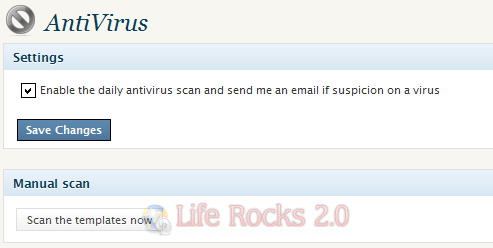
In the settings page, you can configure the plugin such that it does a daily anti virus scan and sends an email if any suspicions are found. You can also do a manually scan of the templates and this plugin will show any infections.
Features of Anti Virus plugin;
- Manual testing with immediate result of the infected files
- Automatic testing with notification
- Whitelist: Mark as no virus
AntiVirus for WordPress is a nice security plugin to have to check any infections in the form of malicious links or codes.
Download AntiVirus for WordPress [Via WebtoolCollection








I was looking for somthing to secure my wordpress. I never heard of antivirus for wordpress before. I am going to try now, Thanks Nirmal.
Its a good blogging tip for wordpress, I never heard of this before.
Have been using the plugin for a while, I am not sure about the CPU resource it eats but it is definitely a good one to use.
Love wordpress security!
Hi, nice blog..
I have list of adobe air apps on my blog http://www.myairapplications.com/..im just adobe air lover.
Thank you.
thanks nirmal!!! i was in need of this…
nice post…
I’ve installed this one several different blogs but I have no options for setting Whitelist for it. So it is triggering every file that has a `php` … Is there an English speaking forum for it or any way I can find out where this whitelist setting is? Thanks!
its an good one,but this plugins slow up the loading of blog
I’m using this. Once I run the manual scan, it shows that everything is clear but I still have the iFrame based worm going on through my site.
Actually the idea itself is not so bad after all