Backup is one important thing when we think of computers and Internet. It is vital that we do a back up of our computer periodically and this would ensure that our data is safe even in the event of a system crash. Acronis True Image Home 2009 is one great software which can help in you in backing up your data from the PC. Acronis True Image Home 2009 allows complete PC protection including back up your entire PC, including the OS plus your data, applications, pictures, video, financial documents, settings etc.
Note: We will be giving away five copies of Acronis True Image 2009, each worth $49.90 to our readers. Keep reading on how to win it.
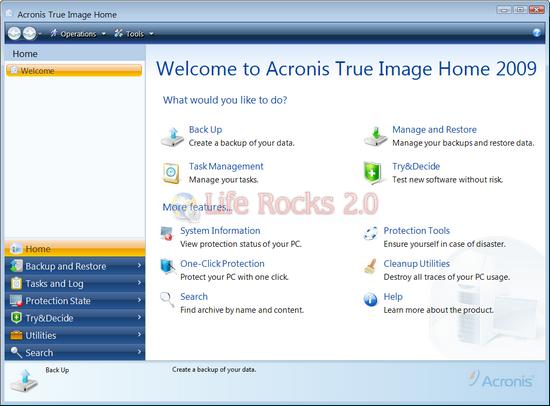
In the back up options, you can create an image of your computer which will back up the complete disk and partitions. Apart from this, you can also create back up of system state, email and also applications.
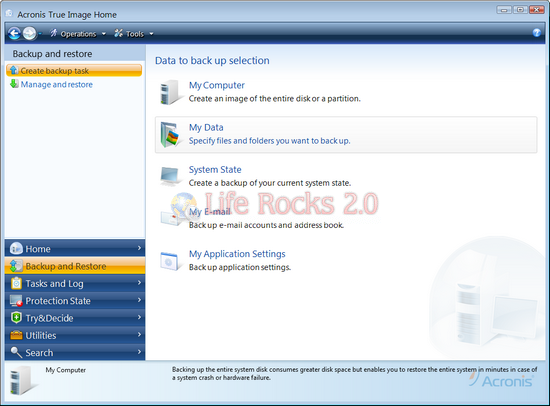
Once you select the type of back up, you can completely configure the back up settings like schedule back up, select the back up type (incremental or full), remove selected file extensions from back up, password protect the back up with up to 256 bit encryption. You can store the back up into USB drive, external hard disk or to a networked drive.
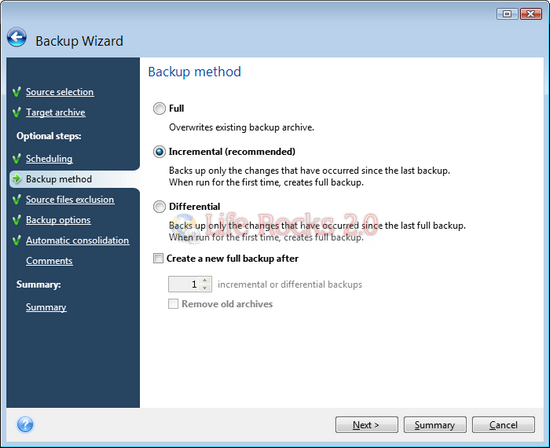
Acronis True Image also allows you to clone the disk by copying a partition to another hard disk. You can make reserve copies of your backups and save them on a network drive, or a USB storage device.
In the utilities section, there is a file shredder and also system clean up utilities.
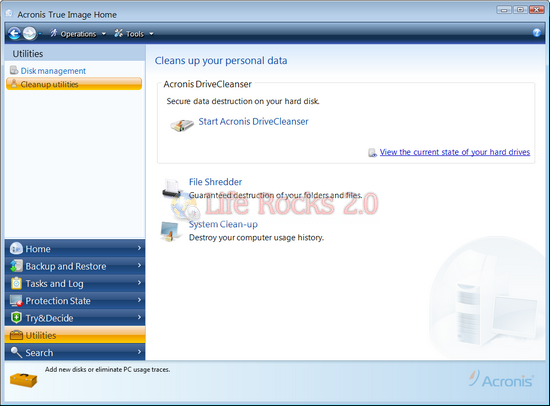
Overall Acronis True Image 2009 does a great job in system back up and restore and definitely worth the money. You can download the trial version from here.
Give Away:
Now coming to the giveaway, you can win a free copy of Acronis True Image 2009 worth $49.90 each. There are five copies to be given away.
To enter the contest, all you need is to Tweet about this contest and submit a valid comment (with the twitter status link) and also say how often do you take a back up of PC. Please use a valid email ID as the winner will get the license and download link in the email.
The contest closes June 7th Sunday and we will announce the winners on June 8th.







Thank you for you give away. Almost every month I do the backup data in the my Office.
This my Tweet http://twitter.com/okihelfiska/status/2020500025
Awesome giveaway nirmal i was using whn i use 2 go home …
I backup my data every alternative day as i am doing my college project.
Here is my tweet http://twitter.com/technitrox/status/2020662209
I try to do a full backup once a week.
http://twitter.com/shopeonarope/statuses/2020887223
I have been using v8 personal. I would like to try the full version.
http://twitter.com/bowlby4/status/2021574319
Cool backup tool i have ever seen….
http://twitter.com/remin13/status/2026164353
I try to do a backup a least once a week. The problem is buying a good backup program when money is tight. I just don’t feel my data is always safe under the control of Windows Vista sometimes. I have had files mysteriously disappear one time when I was moving data around. Having a backup copy of my files is a must, but has been a manuak process for me! My tweet: http://twitter.com/michaelwelcher/status/2027066497
Nice Giveaway Nirmal. Here is my tweet http://twitter.com/tsuvik/status/2027531156
I backup my whole system almost every month.
My backups take place in the background a few times a day. Thanks for the great blog and the contest. http://twitter.com/RiptideF/status/2029369238
Acronis True Image is likely to be the best backup software ever developed.
At present I use Acronis True Image 10 and I create an image backup of my system every 3 months.
I’m very lazy, I know:)
Your review is excellent Nirmal as usual.
And thank you for managing this new great giveaway.
My best regards
http://bit.ly/Kk6P2
I backup my laptop each month. Here’s my twitter status:
http://twitter.com/carloalberto82/statuses/2031111674
Here is my tweet: http://twitter.com/JMADaily/status/2031798117
I currently use a Maxtor 120GB drive to back up my important files nightly. I use the built in application (the names escapes me at the moment) which works pretty decent, but why not get a better quality product?
I don’t backup as often as I should, and maybe some new software would help! Here’s my tweet – http://twitter.com/ericwoodward/statuses/2037667390
Thanks for the giveaway opportunity!
Acronics True Image is a highly recommend essential tool for small businesses, freelance workers like me and home users. Its the fastest, easiest and reliable way to restore a system to an earlier stable state, not just the os and other drives, even the system partition of vista, which I liked the most. Every time my windows refuses to load after a software install or a device install while in the middle of important projects, true image has helped me. Within minutes i can restore from the backup file which i created earlier with OS, drivers and all my professional softwares installed. Another usefull feature i found is that the backup file can be split into 4Gb files, which has helped me to backup them into DVDs. As i said, it a highly recomended, required essential. I backup my files every night scheduled to prevent loss of project files.
http://twitter.com/vineethjose/status/2066944220
Thankyou for the giveaway. It was a nice review from you as well.
http://twitter.com/leofelix
Hello,
thank you,
I ‘ve just replied to you mail.
I hope you’ll recieve mine.
Regards