Apple has released the beta version of Safari 4 browser. The new browser has lots of improvements over the previous one including a new design. Apple’s Safari is the first and only web browser to pass Acid 3. Acid 3 tests a browser’s ability to fully render pages using the web standards used to build dynamic, next-generation websites, including CSS, JavaScript, XML, and SVG. Safari 4 introduces the Nitro JavaScript engine, an advanced bytecode JavaScript engine that makes web browsing even faster.

Safari 4 beta has totally new interface with new tab management and the tabs have been moved to the top of the browser similar to Google’s Chrome.
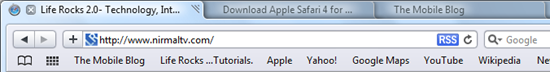
When you open a new tab, you can view speed dial links or also called as top sites as thumbnails which are configurable. It provides a highly visual way to sweep through your sites and bookmarks in the form of Cover Flow. Cover Flow displays your bookmarks and history as large graphical previews, so you can pick out a website instantly.
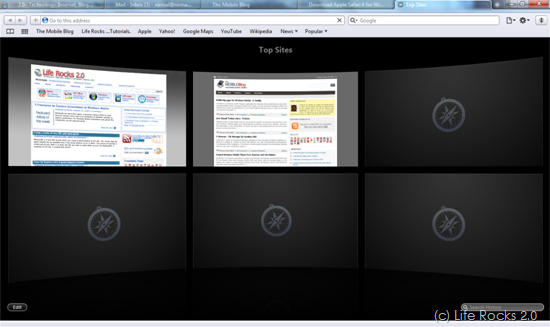
Searching the history is also much easier with previews of websites opened avaiable.
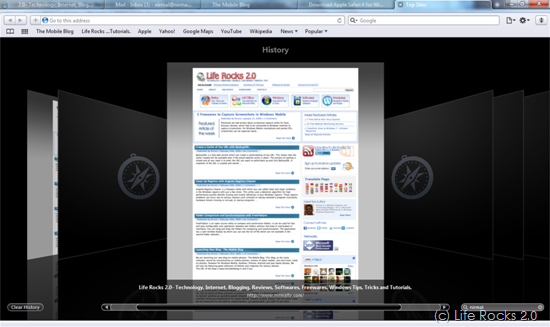
You can zoom in web pages easily with the toolbar which can be enabled from the toolbar menu.
![]()
The bookmarks bar has also been revamped and thumbnails are available for bookmarks menu as well.
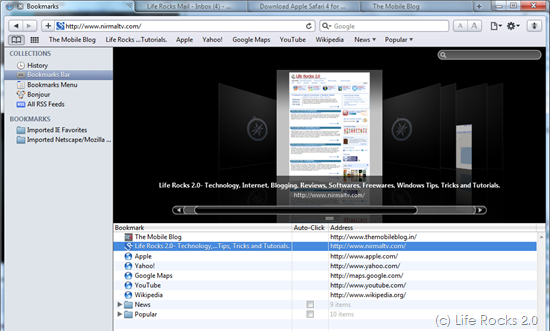
In the navigation side, there are new features and improvements. Tabs can be rearranged, opened in new window and also be merged into one window. Safari allows you to organize tabs by dragging and dropping. Movable tabs give you the power to organize your sites exactly the way you want. If you close any tab by accident, then you can recover it by choosing Reopen Last Closed Window from the History menu.
Safari 4 beta also has built-in spell checking and built-in grammar checking. It also feature private browsing. When opening websites, we could not find any considerable speed in the load time when compared to Firefox or IE8.
Overall Safari 4 Beta has lots of features and a fresh new look. The improvements are really worth trying and Safari 4 works even on Windows 7.







Nice review Safari looks better than Chrome 🙂
Although claimed by Apple as fastest browser, I dont think its qiute that fast! I have used many other browsers and feel that google crome is the fastest of them all. By the way they have added new features such as “cover flow” which I like very much.
i have to say this really is the fastest browser so far. even pages that I havent visited yet snap on screen like they are already in cache