The latest version of Windows Live writer has been released along with Windows Live Essentials suite. Windows Live Writer is one of the best blogging free software available as of today with lots of features. Watermarking images was one of the features available in Live Writer. This feature was included in the effects tab of image editing. With the latest update, there has been few changes in the settings for Live Writer.
The watermarking option has been moved from the effects section for images. To add a watermark to image, select the image and then select the advanced tab on the right hand side box. In the actions section, you can see a link for watermarking images.
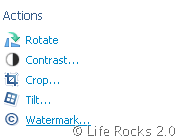
Upon selecting the link, you can enter the text, its font, size and position of watermark.

You can save the watermark settings and this will make sure that all the images added to the Live writer will automatically have the watermark.






How to add wordpress tags in Live Writer.It shows technorati and others…
you can use plug ins for that if you want to add tags in WLW..
check Imtech SEO slugs Live Writer Plug In…it generate tags for your post