If you regularly download files from torrents, crack sites and suspicious sites, then its good to have the files scanned with an anti-virus before you download it to your PC. Dr. Web is a anti-virus Firefox add-on for scanning files before downloading. It will add an item to the right click menu. So all you need is to right click on the file to be scanned and select “Scan With Dr.Web”.
Dr. Web is not only available for Firefox, but also for Internet Explorer and Opera. For Internet explorer, a registry entry is required to get the menu in right click.
Download Dr.Web Firefox Add-on | Dr.Web for IE | Dr.Web for Opera

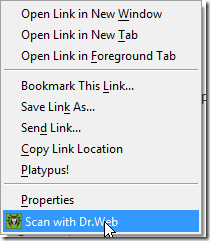





this seems to be very Good utility for scanning files before downloading
Nice App
Stumbled!!!!
Hmm.. really very good.Their are already thousands of addons available that it is difficult to find one.Thanks nirmal for showing how it works.
I have posted some addons .. Hope you see ’em! 😉