The Theme Tester Plugin allows you to change themes or test new themes and view the results without having the theme visible to the visitors to your blog. This a good pluigin for theme developers to test the new themes. This is also useful for bloggers to try out new theme and changes before they implement it.
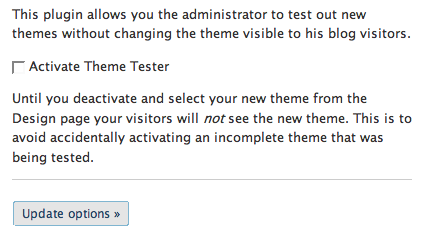
Before testing this plugin make sure that you do not change any blog setting while changing theme. In case you change any blog settings, these changes could be visible to visitors.
This theme is made by the same author who made the Super Cache Plugin.








Nice one! would really help any wp blogger….
Good plugin useful if you don’t have a local install of wordpress
Great plugin to check live changes..i use wamp5 local server for testing purposes.
I always rely on my test region to test out any changes in theme…but that has always some shortcomings but I guess this would help…
Great find, Nirmal! I use XAMPP to test themes and plugins locally, but nothing feels as good as testing it live off my site….
Thanks once again!
Wow…this is a VERY cool tool. Thanks for sharing this! 🙂
Oh cool!! nice find man =)
Though, there’s a small typo error that you might need to fix 😉
his a good “PLUIGIN” for theme developers to test the new themes.
Moin
This is very helpful. Sometime i have seen some problems in changing my theme even though they worked fine on localhost
This would really helpful for bloggers looking out to change their theme. Looking forward to this myself.
i have tried this plugin sometime back…pretty good…only disadvantage i see is unnecessary bandwidth usage….that is the reason i prefer a local setup…may be good for a last time test before production release…
Wow, nice wonder. It should be really useful when we think of changing the theme. 🙂
nice theme . i don’t think that such plugins are also there
excellent to avoid probleme on the Activ Blog…