There may be instances where you wanted to open a video file while playing a mp3 file. By default Winamp allows only single instance of the player and hence the mp3 files will be replaced with the video file. This means that you need to play video file using other software like Windows media player.However Winamp allows you can easily configure Winamp 5.X to allow multiple instances, allowing you to play a video and audio file simultaneously.
![]()
‘The configuration settings are very simple. Right click on the Winamp’s title bar an select Options-> Preferences. This will bring up the preferences Window. In this select the General Preferences tab. In the right pane select the box “Allow multiple instances“. Now close the dialog box and you can run a video and audio file simultaneously.
NB: Note that this feature is available only in Winamp 5.X versions.

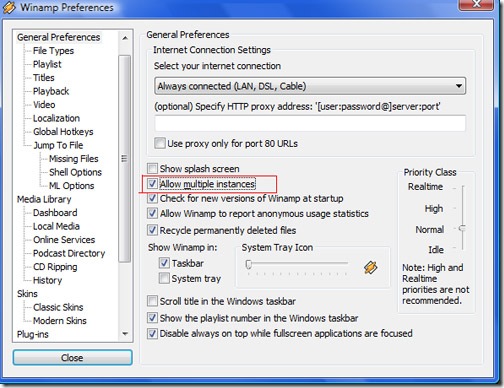





That’s a nice tip…. though it is available in winamp 2.9 itself which I use, I never observed that. In my version, there is no general preferences tab. It is found under Options tab.
Nice information but it is recommended for those who have at least 512mb RAM in their system. My 256mb RAM laptop didn’t run smoothly even when only 1 instance of Winamp 5 is running. Of course I use many other applications at the same time.
Nice tip. Winamp really is my favorite player. I hope they will put twang and echos in the future.
I enable then and when I try to play 2 songs at same time in 2 different windows, only one window was open..