One of the most common issue we face while playing videos in the PC is codec missing error. Sometimes its annoying to search the internet and find out which codec is missing and then install it. CodecInstaller is a free utility which checks the system and tells us which codecs are missing and needs to be installed for the program to run.
CodecInstaller is a Windows program that detects the Audio and Video codecs installed on your system, analyzes files to understand which codecs they require and suggests you to install them.
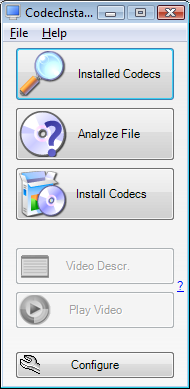
This program can be used to analyze files: it supports avi, mpeg, wmv, wma, ogg, flac, mpc, mp3, mp4, wav, wx and will show technical data such as width/height and ratio, length, video codec, framerate, size, bitrate, total frames, quality factor and metadata such as title, album, year (if available).
After analysis it suggests safe, reliable download sources for the codecs. CodecInstaller can also be used to distribute video files on a CD, to make sure that who ever uses the CD will have all the necessary codecs installed.
CodecInstaller is a good utility to check and install all the necessary codecs. In case you want to install all codecs, then try the K-Lite Codec Pack.







I have experienced such error messages myself many times with different audio formats, thank god finally got a solution to this issue. Thanx Nirmal.
I usually install a codec pack, which covers most of the commonly used codecs- both audio and video. Only problem is the unnecessary bloat, but better than hunting codecs online in crunch time 😉
Thanks for this great tool, Nirmal. I’ve been using K-Lite Codec Pack since 2006, and I haven’t experienced any codec problems until now 🙂
Nice find, I use something called GSpot which tells me what codec a particular audio and video file is using.
Sounds good to me. I’ll try it out. Thanks buddy.
hmm good find…
Does it play HD files also with issue?
If you don’t want to have head aches with the codes, then go for VLC Player. It plays almost everything.
Typo there… I meant “WITHOUT issue”.
Codec pack usually covers all the codecs required.
@Ashwin,
This is not a player actually, it searches for the missing codecs and tells us where to download it.
Looks like Useful tool, i will try this
Nice Find
Hehehe… big typo again.. I meant, does it detect and tell you about the codecs required for HD stuffs?
The link from “K-Lite Codec Pack” is not working… and points to http://www.nirmaltv.com/wp-admin/can%20also%20be%20used%20to%20distribute%20video%20files%20on%20a%20CD,%20to%20be%20sure%20that%20who%20receives%20the%20CD%20will%20have%20all%20the%20necessary%20codecs%20installed
I did love to have “K-Lite Codec Pack”… thanks for pointing it out. I will search for it on Google.
@Jalaj,
Thanks for letting me know abt the error, I have corrected the link. Pls check back.
@Ashwin,
I’m not sure abt HD stuffs, may be you can try it.
So helpful tool, if you don’t want install K-Lite Codec Pack. I have installed K-Lite, but anyway want to try it. Thanks.