Recently two of my friends, Ram from Teknobites and Kanak from Tecfre had problems with their posts getting copied by other blogs. The blog has copied the content word by word and also linked the images directly with the original blog. Stealing content and images is actually a very serious problem and there are many ways to tackle them.
I did a search on how to protect hotlinking of images from your blogs and found this plugin- HotLink Protection for WordPress blogs. Although its possible to set rules in .htaccess and enable hotlinking protection, for normal WordPress users these may be complicated.
This plugin is very simple to use. Upload the plugin and activate it in Plugins. In the options tab, you set the path of the file for which hotlink protection is required.
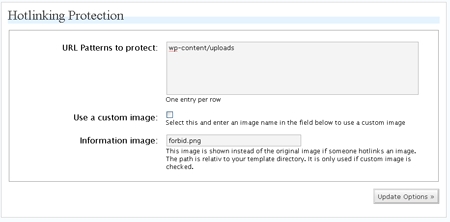
If anyone link your image directly, then it will show up a default image provided in the plugin. You can also add a custom image for protection. The best thing is that it does not block the images in the feeds.
NB: Although the author says that this plugin will not break feeds images, there are chances that it images may not show properly in some feed readers.
You can download this plugin from the here.








I was worrying about this for a while. I’ll use this plugin for sure. Thanks for the heads up!
Oh cool. I never knew about these plugins. But I’ll have to know because I have got a domain and will be with WordPress in few days. Thanks for the plugin. If you say stealing content, the site that comes to my mind is copyscape.com. It is good I think but have not tried.
This can be done with the help of .htaccess as well 🙂
I wrote 5 tips about how to master the .htaccess file , I didn’t think was so important to include it though .
If someone is interested in how to be protected against hotlinking with the help of .htaccess , don’t hesitate to contact me via my contact form on my blog .
@Ram,
Copyscape is also a good way.
@Cristian,
It may be easier to change it through .htaccess, but a beginner in WP will not be comfortable in changing all those codes. 🙂
You post was a good one on .htaccess.
Copyscape is a good one.. but you need a Pro account to detect more content stealers 🙁
People copying content is a very serious problem and this plugin will definitely help combat that.
Another two things I often recommend is to inter-link a lot in your posts to other stuff you’ve done and to add a copyright notice on your feed. Generally (not always) people still content via your RSS feed so this helps discourage you becoming a victim, as well as help you discover it if someone is doing it.
@shankar,
You are right, PRO account is needed for getting complete details.
@Kyle,
That was a great suggestion. Content stealing is indeed a very serious offense. Some do it knowingly and other are beginners in blogging, not aware of this.
I actually wrote an article about the importance of copyright rules & regulations . This will let your future site scrappers know that you’re on the look and they’ve been warned .
This plugin blocks all the external sites i guess, with .htaccess you can write the rule to block only a few sites.
Thanks for the mention 😀
@Cristian,
I remember reading it, it was a good article.
@Ram,
I think it will block all external sites.
saving your images from hotlinking is very important, and it is a good plugin. Hope it doesnot block images in google search, or in any other positive work as well.
I dont think it will do any good with a plugin, instead I have seen my blog post images not coming in feed aggregation sites! better use cPanel’s hotlink protection which gives option to setup somethings which you need to forbid. 🙂
@Vaibhav,
Thats a good question, but it wont block images in Google search.
@Rishi,
This plugin will make sure that images are available in almost all feed readers, although not 100%. Protecting via cPanel is again a simple and easy option.
@Nirmal,
Yeah, I tried it. I do it for feed readers but not feed aggregating sites like our Feedburner India Technology Bloggers network and TechMein.com .
Nirmal, the error in Internet Explorer seems to be a client side error and mostly occuring in IE 7. I hope i will find the cause and will let u know bat the soilution.
Thanks a ton nirmal, for sharing about this plugin, As you said for ppl new to wordpress and blogging wont know about .htaccess and the same happened with me. I didnt know about the .htaccess stuff until i read ram’s post. But this plugin will help.
But as Djflush commented on my blog post, will this plugin put the forbidden pictures for ppl who subscribe to the feed of the content stealer also ?? we need to check this. And hey , thanks for the mention 🙂
There’s also an option like that in cPanel if you use cpanel. 😛
Never knew about this plugin. Currently I am using my webhosting companies hot link protection and will definitely give a try to this plugin.
@Kanak,
Even I didnt have any idea about .htacess when I started this blog. So this plugin will be mostly useful for people who do no know or like to change the .htaccess file.
@Darr,
Thanks for the visit. You can activate protection via cPanel also.
@Shivaranjan,
Protecting via CPanel is also a good option other than .htaccess modification.
Nirmal I have a feeling this will block the images in Feed Reader?
Because I have seen some blogs using this plugin and their images don’t show up in feed reader
If thats the case with this plugin too then I think its useless for me 🙁
very very nice content.. i like this.. yeah!
@DJ,
If the images are not showing up in Feeds, then this plugin is not much of use. Let me try contacting the author for more clarification.
I will give this plugin a try.
Thanks for sharing. 😛
There was a Hotlink protection present in my Website Control Panel . I will give it a try .
@Madhur: Madhur, that’s only to block websites whom you don’t like to hotlink your images.
I’ll also try out this plugin. Such plugins are always worth trying.
Wah! This Plugin is Crucial! I have download it. Thanks for the information, Nirmal! 🙂
But how about download link that point our address? Can we decline it too?
I happen to stumbled on a blog that use your download link in their blog. I wonder if they have remove the links…
By default Hot link protection to all types of images like jpg,jpeg,bmp,png would be enabled if you have a cpanel or plesk control panel in your hosting account.The Hot link Protection provided by these cpanel are done at O/S macro level.
This plugin will prove life-blog saver for many bloggers 😀
Good find Nirmal.
I was wondering if storing images on flickr is a better idea or not. You save on your bandwidth that way isn’t it?
But if you are keen on hosting images on your space – this is an easy way to get stop hotlinks – yeah!
Cheers!
Mani
Hi Nirmal, how about if we have hosted an image at other site?
@Ronald,
If we host images in other sites, then its ok, it wont consume bandwidth.
Thank’s Nirmal about your clarify 🙂
How to protect content and images in blogger. Please help
Interesting story as for me. I’d like to read a bit more concerning this matter.
bless you, awesome content
the simple way to make blog posts and smash in your readers:
http://tinyurl.com/yly5jj5
Very good journey and experience! Your site is very useful for me .I bookmarked your site!
It is certainly interesting for me to read this blog. Thanks for it. I like such topics and everything that is connected to them. I definitely want to read a bit more on that blog soon.
Julia Kuree