Firefox is one of the most preferred browser among developers and bloggers. Often we might need to check the design of blog or website in Internet explorer, especially while designing new theme for website. Here is a simple way to get IE in Firefox, without even opening IE. All you have to do is to install IE Tab add-on for Firefox.
IE Tab is a great tool for web developers, since you can easily see how your web page displayed in IE with just one click and then switch back to Firefox.
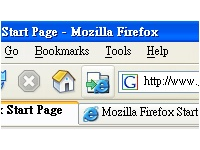
Once the add-on is installed, an icon is available in the status bar or in the menu bar. On click of this icon, the website is opened in IE within Firefox tab. You can also open links in IE inside Firefox by right click. To revert back, click the icon again and the website is back in Firefox.
You can download the add-on from here.






IETab is a lifesaver for those who are system admins or in desktop support. Just because many sites these days still require IE.
This is a great extension. Its one of the few extensions I have installed for Fx.
In Opera I use the open page in IE button.
there is another way if users are concerned or permanently need to have firefox be told as IE to web scripts.
configuration mania, a firefox addon gives you a feature where you can choose between several options and decide what name your browser should tell to those pesky scripts that wont allow anything but IE.
more here> http://www.sindhu-s.com/firefox
but indeed the IEtab is a total lifesaver for a quick switch between IE & FF. 🙂
Yeah, I use this one and it’s great. Would be even better if there was one for Safari too.
It’s a nice add-on, i used to use it some time back., but no longer i use this.
Hmm!! Good Addon.. But I’m no more supporting IE in my themes anyway 🙂
Yeah good add-on, but it is better that we can live our life happily without the hassle of IE 😆
I used to use it, But it caused memory problems so I stopped. Now I use open with IE extension
@Listikal,
Indeed IE Tab is a life saver.
@Pallab,
Thanks for the mention on opera button.
@Sindhu,
Thanks for the information on that plugin.
@Jamdo,
We will have to wait little longer for that extension in Safari. Let apple first make a stable version of safari. 🙂
@Benedict,
I need to support IE as 25% of my readers are using it. 🙂
@Arpit,
It does increase the memory consumption.
I have never used this one. I think I should give it a try.
@Shankar,
It worth trying once. With this checking for theme alignment and changes can be lot more easier.
Nice Add-on. Downloading……….
Sheesh, why would you optimise a tech site for IE? IE7 is pretty well off, and has no concerns.
Most techies use FF or IE7. Besides, IE6 optimisation requires lots of work and sacrifice(many attributes like em dont work properly)
Hi Nirmal.
This is the good one esp for the DEsktop Support.
I am using the Firefox 3.5.9.
I’m afraid that this Addon is no use for me.
Can you please suggest somthing to make use of this feature on my browser?
Regards,
Raghav