WP Easy Uploader is a very useful plugin which can upload plugins, themes and any other files quickly and easily from WordPress admin panel. You no longer have to load up an FTP client. Another good feature of this plugin is that you can install any theme or plugin directly from a URL and you don’t need to download it before uploading to your server.
Features of WP Easy Uploader;
- Upload any type of file to either the standard Uploads directory or to a path of your choosing.
- Manual paths are automatically created if they don’t exist.
- Easily upload plugins directly to the plugins directory and theme files directly to the themes directory.
- You can select to have archives automatically extracted to their destination. This means that plugins and themes will be taken care of for you, but it also means that you can zip up a large set of files and upload them quickly into a folder on your site. Currently zip, tar, gz, tar.gz, tgz, and tar.bz2 archives are supported.
- Options for overwriting existing files, renaming the file if a file with that name already exists, removal of the archive after file extraction, and forcing extracted files to be contained in a folder.
Lot more features are planned for a later release. WP Easy Uploader supports WordPress 2.2 + and up to 2.5.1. WP Easy Uploader is a must have plugin for all WordPress users.

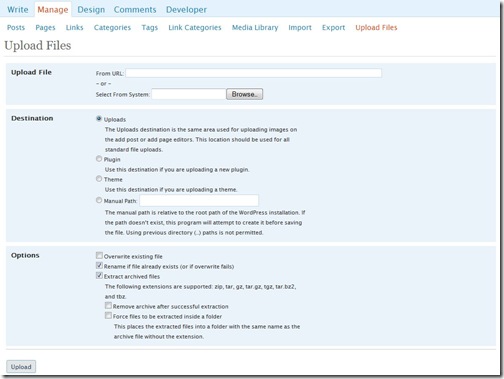







Great find buddy…i was in need of something like for a long time….thanks
Nice plugin that every WP user should have.
It’s really helpful and a big time saver… thanks
Nice plugin.
Iam using old version of wordpress(free), how to upgrade to new version ?
Nice find nirmal,i feel such functions should be default features for WP rather than a plugin so that everyone could benefit.
Nice Find 🙂
Stumbled
This is a great plugin, saves lot of time. i am going to try it out and see how it works
@Venkat,
I think WordPress should seriously consider implementing this feature.
@Raj,
Thanks for the Stumble.
This is a nice plugin, but being a CLI junkie I use putty in conjunction with wget to download files from the Internet, saves a lot of time.
On the other hand when I need to upload files from my local machine I use Cywin in conjunction with scp to upload it.
Of course you need to have shell access to your server.
I have to disagree. I hate to say this but this feature is wasting time, making the code bloat, unless you are a web designer.
Lightweight is the way to go.
Till now I used one click installer plugin which also had a FF add-on, just with one right click, I could upload plugins and themes. And this is quite different with much more features…
Stumbled..
I prefer the cpanel tools to do all these but directly uploading from a url is a nice feature…
This Is Really Helpful…
And Also Time Saver.
I recommend it to my friends
those who use WordPress…
– Anurag R.C.
http://www.pcdrome.com
thank’s for tutors.
I still looking for a free blog site with myblog.com not a myblog.co.com