ASUS Zenbook series of ultra portable laptops have been pretty popular with consumers and they are targeted at creators and multimedia consumers. And this time around ASUS has gone in with low-voltage AMD Ryzen processors for the premium series. The laptop which we have tested is the Zenbook 14 UM431D with Ryzen 5. Priced at Rs 59,990, it offers good hardware and premium looks of Zenbook 14 series. So how does the laptop perform for the price segment? Let’s find out in the detailed ASUS Zenbook 14 UM431D Review.

Let’s go deep into the details of the laptop, first up here is a quick run down of the specs.
Design and Build:
While the basic design elements are similar to the Zenbook UX434 series, there are some subtle differences in the overall design. You can see the ASUS logo at the back with a aluminium finish. The Zenbook UM431D also employs the new ergolift design we have seen in recently announced Zenbook pro. This design allows the laptop to automatically tilt the keyboard to the most comfortable typing position. It also improves in cooling and audio performance.
While the laptop has a silver color, ASUS calls it Utopia Blue color as there is a tint of blue included.

The new Zenbooks are even more compact compared to the previous generation and weighs just 1.39kg which is extremely light weight. Similar to previous Zenbooks, this one also is torture-tested to military-grade reliability standards, with tests that include environmental extremes of altitude, temperature and humidity and drop testing.

The base of the laptop has a brushed finishing with two speakers on either side of the keyboard and tuned by Harmon Kardon and this is also first ZenBook 14 with a quad-speaker audio system. The keyboard is pretty good to type with and the keys are firm and have a good amount of travel and feels comfortable to type with. They are also backlit and it has large
chiclet keys and long 1.4mm key travel for a precise feedback and a more comfortable typing experience. The new keyboard also adds the new function (Fn) key which acts like a toggle button.

Below the keyboard, you find the touchpad with an integrated fingerprint scanner which works pretty well. The touchpad does a good job and is more or less accurate and also supports gestures.

Moving to the ports and connectivity options, on the left side power plug, an HDMI connector, followed by a USB Type-A 3.1 (Gen. 1) port and a USB Type-C 3.1 (Gen. 1) port. Then on the right, there is a USB Type-A 2.0 port, an audio jack, and an SD card reader.


Display:
Moving to the display, the Zenbook 14 features a slim-bezel NanoEdge display with that gives up to an 86% screen-to-body ratio . The NanoEdge display also allows a much more compact design, making the new ZenBook 14 6% smaller than the previous model (UX430). The display quality is good with IPS panel and good colors as well. The brightness levels are adequate and the UM431 offers good overall display for the price segment.

Performance:
ASUS ZenBook 14 UM431 is powered by AMD Ryzen R5 3500U with 8GB of DDR4 RAM and also comes with integrated AMD Radeon RX Vega 8 Graphics. In terms of day to day performance like browsing, emails, watching multimedia content, the laptop was very good and hardly showed any signs of heating or lag. While this laptop is not really suited for heavy gaming, you can still do some casual gaming on this laptop. It also has 512GB SSD which adds to the performance. In terms of audio quality, it comes with quad speakers and tuned by Harmon Kardon which provides good overall audio experience and it is loud enough for watching movies or listening to songs.
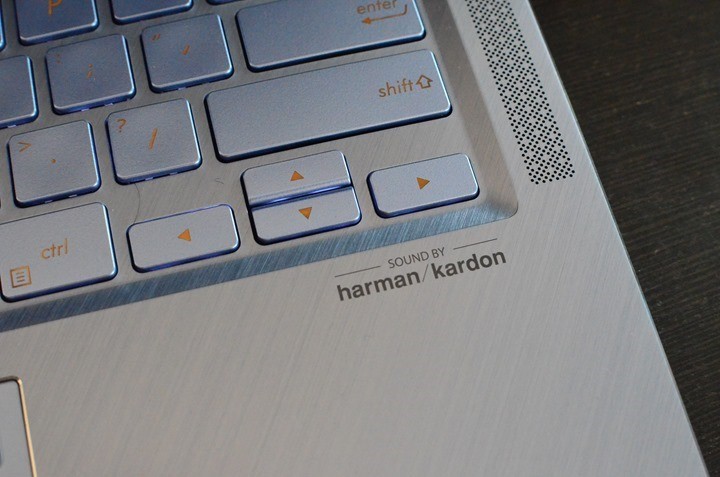
Battery Life:
The Zenbook 14 packs a 47Wh 2-cell lithium-polymer battery and the company claims a battery life of around 12 hours. In our first round of testing, the battery life was strictly average but with further testing we got a battery life or around 7-8 hours whcih is pretty good for an ultra portable laptop.

Verdict:
Summing up, how good is the Zenbook 14 UM431DA with Ryzen 5 priced around 60000 in India? In our testing of this premium ultrabook, we were quite impressed with the performance offered on this laptop. With great design and nano edge display and good performance coupled with decent battery life, the Zenbook 14 UM431DA is a good option for anyone looking for a premium experience at a lesser price . The cons of the laptop include, no USB type A 3.1 gen 2 ports and it ships with older generation. Also, there is no USB Type C charging option available. Otherwise, the Zenbook 14 UM431DA is a great option at this price segment.






