Coolpad announced their latest mid-range phone, the Cool 1 in partnership with LeEco. The Cool 1 comes with 5.5 inches Full HD (1080p) display and is powered by Snapdragon 652 processor with 4GB RAM and 32GB storage. Cool 1 is the most affordable smartphone with the dual camera set up and it comes with 13MP dual rear camera along with front 8MP camera. There is also a 4000mah battery on the phone along with Android 6.0 Marshmallow.
So how does the phone perform in this segment and how good is the performance compared to the segment leader, the Redmi Note 3? Let’s find out in this detailed review.

Design and Build:
As the Cool 1 is manufactured in partnership with LeEco, you see the design inspiration from Le 2 in the Cool 1 as well. Cool 1 comes with a metallic unibody design. The rear panel has a matte finish and has a slight curve towards the edges. The side panels of the device have flat panels with chamfered edges with a chrome finish which add to the beauty of the device.
The rear panel has the dual 13MP rear camera, dual LED flash, fingerprint scanner and Coolpad branding at the bottom. The fingerprint scanner has a mirror like reflection. The front panel houses the 5.5 inches Full HD display, three capacitive touch buttons, 8MP front camera and sensors. The capacitive buttons are backlit.
There is a black finishing on both sides of the display giving a feeling that the device has an edge to edge display. While Cool 1 is not the lightest of the devices, but definitely great to use and does provide with decent grip. The right side houses the power and the volume keys and the SIM tray is positioned on the left side. The top houses the IR blaster while the bottom portion has USB C Type port and speaker grill. Overall, for a device priced Rs 13,999, it has good design and build and feels like a premium device.
Display:
Coolpad Cool 1 comes with a 5.5 inch Full HD display with 401 PPI. The display offers good colors and the texts look sharp and crisp. The viewing angles are also quite good, but the brightness levels are pretty low when you compare with other phones. Even in full brightness, we found the display brightness to be on the lower side. The phone also comes with different display temperatures which included LeEco, Vivid, Natural, and Soft which can be changed from display settings.
The touch response is very good on the phone.

Software:
Cool 1 has Android 6.0.1 Marshmallow out of the box and it has a custom ROM called EUI (5.8) similar to other Chinese OEMs. If you have used LeEco devices previously, you might be already familiar with EUI. The EUI features multiple home screens and a notification center, but quick toggles are missing in the pull-down menu, instead they are placed in the multitasking option as a control center.
The implementation is similar to iOS, but accessing it is quite different. EUI does not have any resemblance to stock Android and employs a custom skin everywhere.

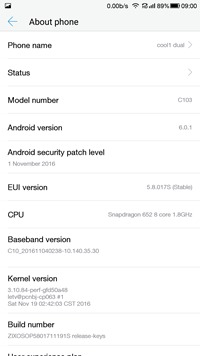
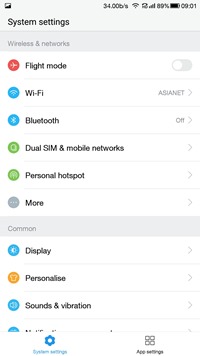
While the skin is completely a mash up of iOS and Android, there aren’t too many features being offered when you compare it with feature rich MIUI or EMUI. The phone comes with just a hand full of themes and there are no options to download more.

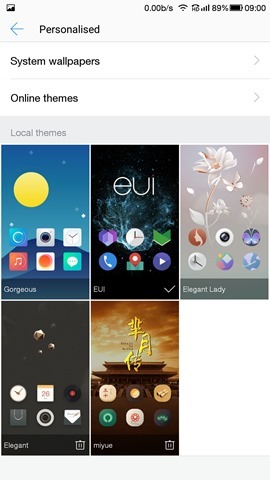
There are few pre-installed tools and apps and one of the useful ones is the Remote Control app which makes it easy to use the phone as a remote for your TV, A/C, and others. The phone also comes with a handy app called Phone Manager which allows you to optimize the performance by clearing the cache and also providing options for managing background apps. You can also customize the color mode of the display from the settings. The control center can be customized by changing the position and quick toggles.


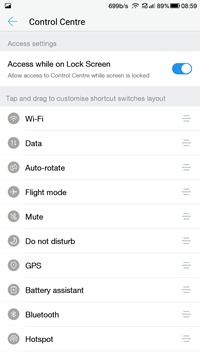
Performance:
Cool 1 is powered by Qualcomm Snapdragon 652 Octa-core chipset clocked at 1.8Ghz with Adreno 510 GPU and coupled with 4GB of RAM. The performance of the device was very good and we seldom noticed any lags in the day to day usage. The Snapdragon 652 is one of the most powerful mid-range processors available today. Opening apps and switching between them were effortless.
The gaming performance of the device was also very good with hardly any issues in gaming for a device in this price segment. We played graphic intensive games and Cool 1 with 4GB RAM held up quite well but the major issue is the excessive heating after intensive gaming. We reached a temperature of 54 degrees which is on the higher side.
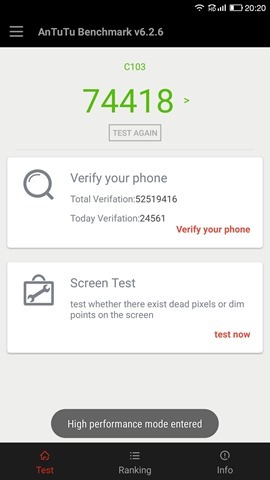

The call quality of the phone is quite good and we did not experience any call drops, the speaker performance is quite average and did not match up with the standard of Lenovo K6 Note. The phone also comes with 32GB of internal storage, but there is no expansion slot available. The storage available in the first boot is around 24.5GB and you have to live with this storage which should be good enough for most users.
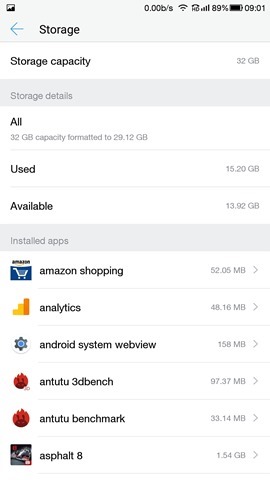
The device sports a fingerprint scanner on the rear panel and you can add up to 5 fingerprints. The sensor can be used to unlock the device and also to take snaps with the camera. The fingerprint scanner worked very well and unlocked the device quickly without any issues. Overall, the performance of the device is more than satisfactory.
Camera:
One of the USPs of the Cool 1 is the dual rear camera, first in this segment and also the cheapest one in India to come with a dual camera. There are PDAF and dual tone dual LED flash and a front-facing 8MP camera for selfies. The camera interface is similar to any other Coolpad device with manual or Pro mode, night, beauty face and video recording along with photo mode. It also comes with a host of other features including slow motion and long exposure. Another mode, called SLR mode allows you to take photos in all focus mode and then change the focus after capturing the image. So the camera interface is feature rich and does come with all the bells and whistles you would expect in a camera-centric smartphone. Additionally, there is also 4k video recording.
The samples taken with Cool 1 dual camera came out impressive with good color reproduction and sharpness. The overall detailing of the photos looked good. The close up images have good detailing and additional bokeh effect is also added. The SLR mode works using software processing and is fairly good. The main highlight of the camera is when using in low light, the dual camera setup makes sure that the noise levels are kept low and produces good clarity in low light images. The selfie camera also works quite well and does the job for social shares. Overall, the camera on the Cool 1 impressed us especially for the price it is being sold at. Here are some of the samples taken with the device.
Battery Life:
Coolpad Cool 1 comes with a 4000mAh battery which has now become a norm in the sub 15k price point. There is also support for fast charging on the device. WE tested the battery performance on both 4G VoLTE network and also on Wi-Fi and found the battery performance to be very good. With heavy usage with social apps, using the camera, playing games and calls along with browsing, we could easily get more than 1.5 days of battery life which is impressive. Overall, the battery performance on the phone is really good.

Verdict:
Coolpad Cool 1 is one of those few devices where you have very little to complain and ticks all the right boxes. With an impressive build, decent display, good cameras with great performance and superb battery life, the Cool 1 is a good all-round package at Rs 13,999 and there is hardly anything you can go wrong with the device. There are some minor annoyances like the heating issue with intensive gaming and lack of SD card (which could be a deal-breaker for some).
If you are looking for an all-round smartphone in the sub-Rs 15k price segment, without a doubt, Cool 1 is a good choice.
Pros:
- Design and Build
- Display
- Performance
- Camera
- Battery Life
Cons:
- Heating while gaming
- No SD card support























Sir what do you think is it better than Xiaomi redmi note 3?
Which is more value for money – xiaomi redmi note 3 at 12k or this at 14k?
Cool 1 excels in camera, it is way better than RN3. Also you get additional RAM. But if you are on a tight budget RN3 is still a value for money device.
Thank you for sharing information about cool pad mobile specifications. i like way you present this article with images and best content. please keep writing. cool pad mobile was good body structure and best hardware like ram and battery as well as camera..
Please check my blog if you buy a new car or spare parts of your used car.
Blog : autocartindia.com
How is IR blaster working? Do external apps like peel remote work on this?
Because with LeEco majorly only inbuilt app given by Leeco control IR. What is the case with cool1?
Please reply sir…
Thanks in advance..
is heating issuies for small gamings is it last