Lenovo announced the successor of Vibe K4 Note, the Lenovo Vibe K5 Note with a lot of improvements over the previous version. The new Vibe K5 Note comes with 5.5 inch Full HD display and is powered by MediaTek Helio P10 Octa core processor with 3GB or 4GB of RAM and 32GB internal storage.
The phone has 13MP rear camera and 8MP front camera for selfies. The device comes with Android 6.0 Marshmallow and has a 3500mAh battery. Here is the detailed review of the phone.

Design and Build:
While the Lenovo Vibe K4 Note had a metallic chassis, it was more of plastic finish because of the rear cover made of plastics. But Lenovo has made the Vibe K5 Note a better looking device with the metallic unibody design. It comes with a premium metal body with corners of the body curved, making it comfortable to hold. There is a chrome finish running around the display on either of the edges which adds to the beauty of the phone.
The rear panel has a matte finish with camera unit, LED flash and fingerprint scanner, all symmetrically located. There is also a Vibe branding below and you also have the speaker unit located at the bottom. The micro USB charging slot and microphone are located at the bottom while the 3.5mm audio jack sits on the top. The power and volume keys are on the right side, while the SIM tray is one the left side. The front panel has the 5.5 inch Full HD display, 8MP front camera, sensors and three capacitive buttons at the bottom which are backlit.
Overall, we feel the Lenovo Vibe K5 Note is definitely one of the good looking devices out there.
Display:
Lenovo has included a 5.5 inch Full HD display with a resolution of 1920 X 1080p. The display quality on the K5 Note looks quite good with great colors and sharpness levels. The viewing angles are also good. The phone also comes with options to change the display color temperature, so you can play with it to get the best display color temperature. The touch response is pretty smooth, but there is no protection offered on the display. So it is always advisable to use a screen guard with the device.
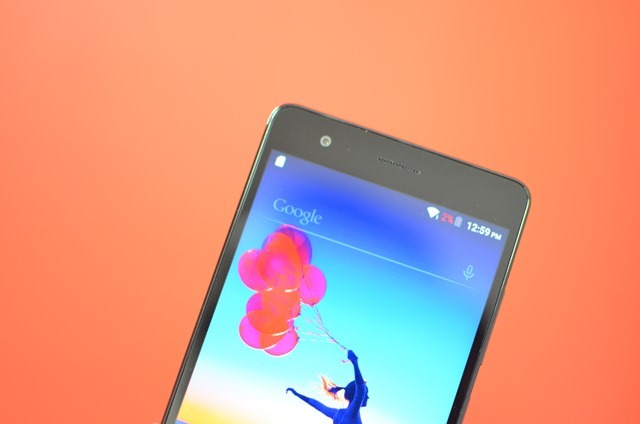
Software:
Lenovo Vibe K5 Note ships with Android 6.0.1 Lollipop with Vibe UI. While Lenovo improved the Vibe UI and now comes with UI similar to stock Android although you can also switch the UI. The Vibe UI comes with app drawer and also do a bit of customizations in the UI. The notification panel is again a custom one and you also have the option to customize the quick toggles.

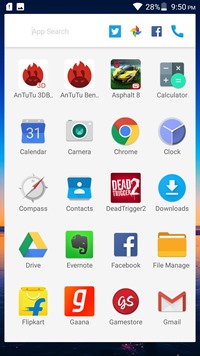
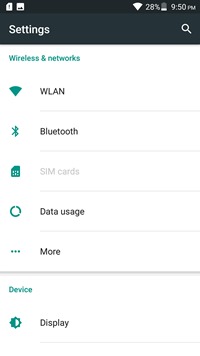
The Vibe UI on K5 Note also comes with additional features like gestures. The settings panel also has Android Marshmallow look and feel. There is support for Dolby and VR headset. The phone also comes with a lot of bloatware similar to any other Lenovo phone. There are many core apps included like calculator, recorder, compass, FM radio and more. A hand full of third party apps and games are included which we feel should be avoided.
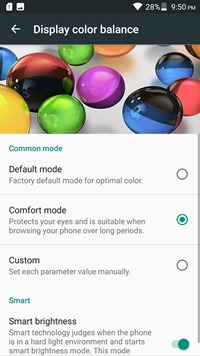
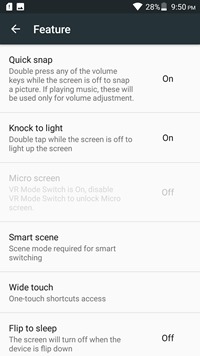
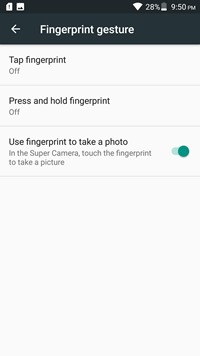
The phone also comes with theme center, where you can do a bit of customization with themes, lock screens and also multitasking style. Overall, the Vibe UI feels good to use especially for people who love near stock like experience.
Performance:
Lenovo Vibe K5 Note is powered by the MediaTek Helio P10 Octa Core processor coupled with 4GB of RAM (or 3GB RAM) and it supports 4G LTE along with dual SIM cards. There is 32GB onboard storage out of which around 24GB is available to the user. It comes with hybrid SIM card and supports micro SD card up to 128GB.
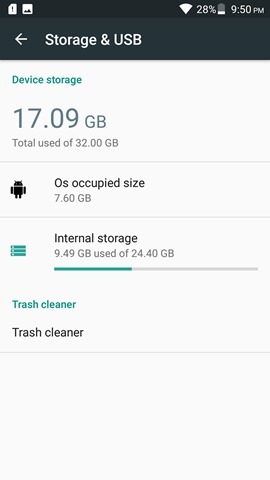
Talking about the performance of the device, the phone performed quite well in day to day tasks like browsing, calls, social networking, camera usage etc., as it has plenty of RAM. The gaming performance of the device was quite decent. Although there was no major lag, there were quite a lot of frame skips in the gaming test. We tested high graphic rich games like Asphalt 8 Airborne and the overall performance was quite decent.
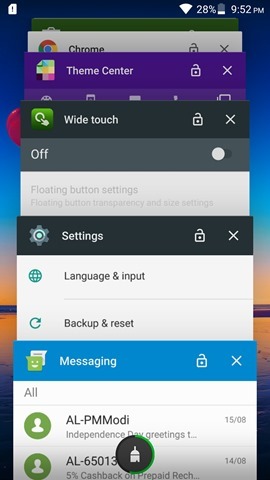
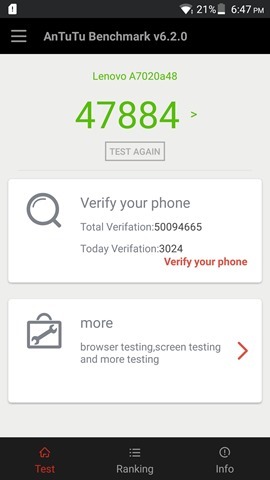
But at the same time, heating on the device was well under control and no major issues. The call quality on the phone was quite good and so were the speaker unit located at the bottom. Since the phone has DOLBY Atmos supports, the speaker performance was very good and this is one of the those devices for people who consume a lot of multimedia content. The phone packs Wi-Fi, Bluetooth while NFC is missing on this device. The fingerprint sensor is located on the rear panel and it works very well. You can add multiple fingerprints to unlock the device. There is also Theatre Max support along with VR similar to Vibe K4 Note.
Camera:
The Lenovo Vibe K5 Note packs a 13MP rear camera with LED flash and 8MP front camera for selfies. The camera interface of the K5 Note is quite similar to other phones from Lenovo and does offer some decent options like Panorama, HDR and 1080p video recording. But the device lacks any manual mode or other additional night modes.
Talking about the camera quality, the daylight photos had good colors and also the sharpness levels were quite good. Lenovo has definitely worked on the camera performance on the Vibe K5 Note and it really shows up in the results. The overall photo quality looks good and much better than K4 Note and K3 Note. The sharpness levels of the photos were are also very good. The low light images (under artificial lighting) are quite decent for a phone in this category, but extreme low lights were noisy. The front facing 8MP camera also does the job with good selfie experience and should be good enough for social shares.
Overall, we feel the camera on Lenovo Vibe K5 Note won’t disappoint you, but it might still not be the best in the category.
Battery Life:
Lenovo Vibe K5 Note comes with a 3500mAh battery and the battery performance was quite decent. We tested the battery life with moderate usage which includes browsing, calls, social apps, gaming and listening to music and we ended up with the 5 hours 40 minutes SoT and a day of battery life which is quite good.
There is also power saving modes to get extra battery life in case you are running on low battery.
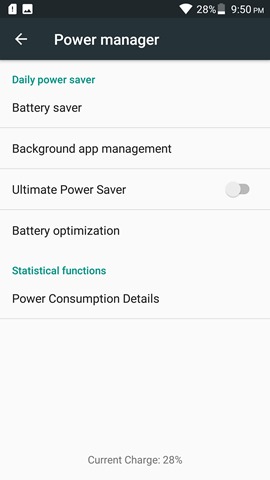
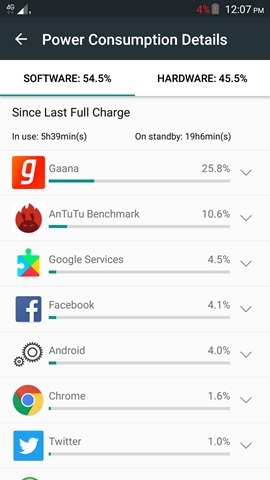
Verdict:
Lenovo Vibe K5 Note is definitely a great improvement over K4 Note in terms of build, design, camera and battery life. But still, the Vibe K5 Note isn’t as powerful as the Redmi Note 3 in terms of processor. Vibe K5 Note is definitely one of the good all round devices where you have little to complain although you do not get the best performance in sub 15k. Another good aspect of Vibe K5 Note is the availability unlike Redmi Note 3.























Very nice normal Bhai ….you clear all my doubts about battery..thnx