Adobe Photoshop is without doubt the best photo editing tool available today. With hundreds of options and useful features, it is the number one tool used by photographers and designers. With every version Adobe had added some new technology to its products which has revolutionized the world of graphics editing. But probably the only issue with Photoshop is that it cost almost $700+ and not affordable for a normal PC user.
At that price, most of the casual photo editing users will not be able to afford it and might have to look for other alternatives like GIMP. But if you are not too bothered about latest version of Photoshop, you can get a full free version of Photoshop CS2 for free, more importantly legally.
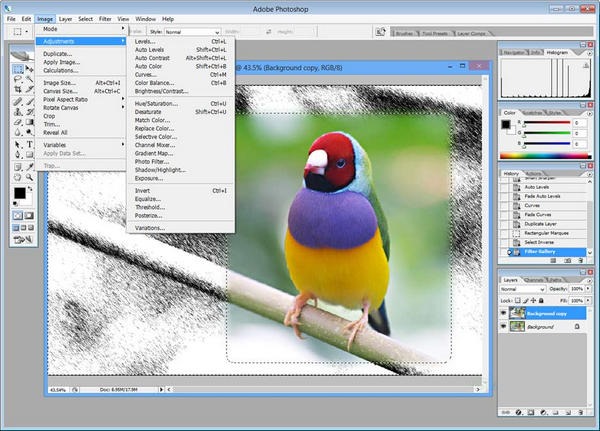
Photoshop CS2 is now almost 7 years old, so Adobe is not providing activation servers for this product and not recommending them. But you can still download the full version from Adobe and use their original serial number to install it. And this does the trick and it’s a free, no-hassle legal version downloadable right from Adobe itself.
How to Download and Install it.
1. Go to this URL and you will be prompted to login. You’ll need to spend a minute creating an Adobe ID. Once you logged in with your ID, you can find links to download almost all apps in the CS2. If you do not want to register. you can use the direct download links below.
- Mac Version- PhSp_CS2_English.dmg.bin
- Windows Version- PhSp_CS2_English.exe
2. The activation serial numbers are also listed in the same page where you downloaded the files.
3. Install the exe file and use the serial number to activate it.
Now if you want the latest version, Adobe is offering 30 days free trial of Photoshop CS6 or the latest version. More details here.






where is the activation serial number for phsp cs2 english? I couldn’t find it…….
I can not find activation serial number for cs2 english version