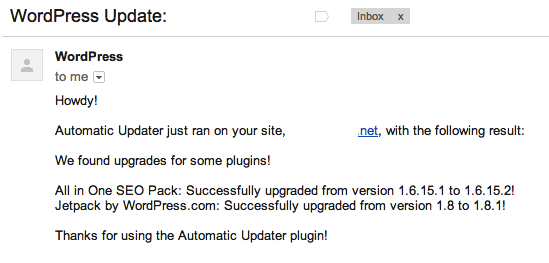WordPress is one of the best blogging tools available as of now with thousands of themes and plugins to customize it. Even if WordPress does not offer any function or feature it is generally provided by plugins which are available in plenty.
But of the problem when using plugins is that if you do not update it to latest version, it might just leave a hole for hackers to get access to your blog. So the important aspect is to update the plugins and also WordPress to the latest version.
Automatic Updater is a new plugin for WordPress which keeps your WordPress install up to date with the latest releases automatically, as soon as the update is available. Not only it updates the WordPress core files, it also updates themes and plugins to latest version as soon as they are available.
Once the update is complete, it shoots an email with the list of upgrades done by the plugin. While this will be useful for the vast majority of sites, please exercise caution, particularly if you have any custom themes or plugins running on your site.
This will only work on WordPress installs that have the appropriate file permissions to update through the web interface – it will not work if you usually FTP updates to your server.