BSod or Blue Screen of Death is a very popular term and it is an error state for Windows OS when it encounters a critical bug. If you have a WordPress blog, you can now have a BSoD style 404 page for WordPress blog. BSoD for WordPress is a plugin which is a replacement for your 404 WordPress pages. It will show a BSoD when a visitor get an 404 request response on your WordPress blog. All you need is to install the plugin and whenever a 404 is served, the blue screen is presented.
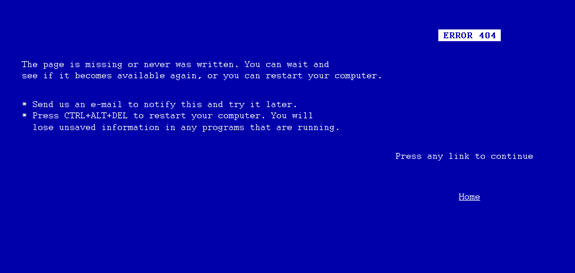
Installation is simple, upload the plugin to your server, install it and activate it using the plugin menu. Thats it, BSoD for WordPress is configured.
The author claims that the plugin was developed to honor the partnership between Microsoft and WordPress. (Microsoft moved all the Windows Live Spaces blogs to WordPress recently).







