WordPress is one of the most popular blogging platforms available today with lots of customizations available. You can edit your themes in WordPress using the in build theme editor. The default theme editor does not provide any visual editing features, but with this free plugin, you can get a visual theme editor for WordPress. Elastic is a free theme engine and interactive theme editor for WordPress.
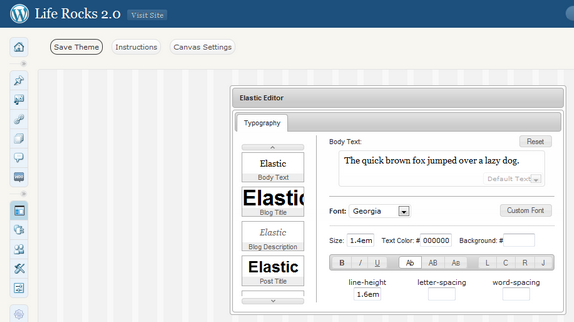
Elastic is still under development and not recommended for live websites and blogs, but you can test out the features.
Features of Elastic;
- Infinite theme arrangements: Drag-and-drop makes themes easy to customize.
- Custom fonts: Preview your selections with the detailed typography editor.
- Grid-based for easy organization. Custom grids for flexibility.
- Portable: Share your themes with anyone! Elastic creates a standard WordPress theme.
Here is a video of Elastic in action.
Download Elastic Theme Editor Plugin








It was very interesting for me to read that post. Thanx for it. I like such topics and anything that is connected to them. I definitely want to read more on this site soon. By the way, pretty good design you have here, but don’t you think it should be changed from time to time?
Mary Swingfield
Rather nice place you’ve got here. Thanks for it. I like such topics and everything connected to them. I definitely want to read more soon.
Anete Swenson
Nice plugin its very help full thx plugin developers 🙂
Yes This Is One Of the BEst Plugins thanks developer i m looking for this type of stuff