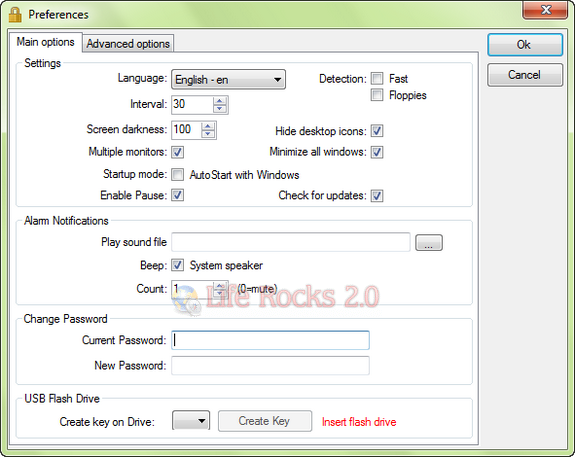The traditional way of locking Windows when you move out of your desktop or laptop involves entering the password when you are back. If you are looking for a better solution to this, then Predator is a perfect choice. Predator locks your PC when you are away, even if your Windows session is still opened and it uses a regular USB flash drive as an access control device. Once you have configured the application, you can easily lock and unlock the Windows using the USB drive.
You can create a password and this password will be used in case you lose the USB drive. The application provides option to set the screen darkness, multiple monitors, hide desktop icons and also to minimize all windows before locking.
This utility will not alter the files inside your USB Drive. You will be able to use your USB drive normally. The application sits in system tray and does the monitoring. You can also set the interval for monitoring. The application checks for your connected USB drive during the interval set and once USB is missing it automatically locks your PC.
Predator is really an innovative program to lock your PC and its worth a try.